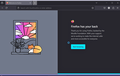Cannot create a new tab or window
I have removed Firefox and installed fresh the latest version 137.0.1 to address the issue of not being able to start a new tab or a new window. I am writing this from the initial window that opens when Firefox is launched. If I try to open a new tab it will hang with the blue circle displaying. If I click anywhere on the window if will grey out the background and display the error message :
Firefox is not responding
if you close the program, you might lose information
-> Close the program -> Wait for the program to respond
Tried waiting and it never comes back. Only option is to close the program. After that there is a message that is reporting the issue to Microsoft.
選ばれた解決策
Was Firefox 136.x working normally, and it just broke with Firefox 137.x?
Does it make any difference if you (re)start Firefox in its Troubleshoot Mode? In that mode, Firefox temporarily deactivates extensions, hardware acceleration, any userChrome.css/userContent.css files, and some other advanced features to help you assess whether these are causing the problem.
If Firefox is running:
You can restart Firefox in Troubleshoot Mode using either:
- "3-bar" menu button > Help > Troubleshoot Mode...
- (menu bar) Help menu > Troubleshoot Mode...
and OK the restart. A small dialog should appear. Click the Open button.
If Firefox is not running:
Hold down the Shift key when starting Firefox. (On Mac, hold down the option/alt key instead of the Shift key.) A small dialog should appear. Click the Open button.
Note: Don't use the Refresh without first reviewing this article to understand what will be deleted: Refresh Firefox - reset add-ons and settings.
Any improvement?
Ref. Use Troubleshoot Mode in Firefox
この回答をすべて読む 👍 1すべての返信 (3)
Thought the issue was resolved. Turned off Defender Firewall for Domain Network. No Active Domain Network was connected, anyway. It worked for a couple of tries, now is back to the initial issue. Weird. Also disabled Defender for Private Networks but it made no difference.
この投稿は giturriotz により
選ばれた解決策
Was Firefox 136.x working normally, and it just broke with Firefox 137.x?
Does it make any difference if you (re)start Firefox in its Troubleshoot Mode? In that mode, Firefox temporarily deactivates extensions, hardware acceleration, any userChrome.css/userContent.css files, and some other advanced features to help you assess whether these are causing the problem.
If Firefox is running:
You can restart Firefox in Troubleshoot Mode using either:
- "3-bar" menu button > Help > Troubleshoot Mode...
- (menu bar) Help menu > Troubleshoot Mode...
and OK the restart. A small dialog should appear. Click the Open button.
If Firefox is not running:
Hold down the Shift key when starting Firefox. (On Mac, hold down the option/alt key instead of the Shift key.) A small dialog should appear. Click the Open button.
Note: Don't use the Refresh without first reviewing this article to understand what will be deleted: Refresh Firefox - reset add-ons and settings.
Any improvement?
Not sure if the problem had started with 137.x , I just removed and reinstalled it without checking the previous version. Anyway, the "Refresh" solved the problem, at least for now <lol>
Thank you !