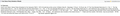Incoming Messages Not Properly Formatted
Once a month I receive an email about the upcoming month's weekly dance schedule of bands. It is supposed to look like the image named Harder Dec, with the date of 12/22/2017 in the top right corner. This is properly formatted and each of the earlier messages for 2017 appeared this way except for one date in November. The one dated 1/25/2018, named Harder Jan, shows the problem that also existed in November.
As you can see, everything has run into a single paragraph.
The sender has a mailing list of over 700 names, which are divided into five lists. He says that just a few have reported this problem. I have no way of knowing if they all use TB.
As a test, he resent the 1/25 email to just me and himself. Again, I received it as a single paragraph, while he received it properly formatted.
He generates the schedules using Word and somehow uses Word's Send/Save & Send command to distribute them.
Note that the first characters in the Subject box are FWD:. Those characters appear even in the messages that are properly formatted when I receive them, so it's probably not significant.
It tempting to say that one of the TB updates (currently at 52.6.0) caused the problem, since everything was okay before November. But that doesn't explain why the format was wrong in November, okay in December, and wrong again in January.
Thanks for your help.
すべての返信 (3)
Hi raykos,
I too am having a similar problem. Each day I receive a News Update from a local Agency.
Until recently, their incoming emails had the default layout as in "Correct" screen-shot, but now they arrive as "Incorrect".
The News Agency has checked with other recipients, but it appears only to be my machine on which his emails fail to display correctly.
My TB is version 52.6.0 too.
Hope someone can provide suggestions.
Ian
It's somewhat comforting to see that someone else has the identical problem. Too bad neither of us has a solution. FWIW: I'm using Windows 8.1, professional (x64) (build 9600)
Same problem, but same solution. Probably not. But lets see what we can work out.
Could you both forward "as an attachment" a sample email. I need to see the source of the original email so see why it renders as it does.
Click the down arrow beside the forward button and select "as attachment" then send to matt_AU@GMX.COM As Google will no longer allow EML attachments I have had to move on to someone that does.
Please include a note with a link to this thread. Otherwise I might not be able to find my way back again.