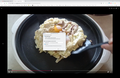Can't download anything (including extensions). Wont work in safe mode, wont with extensions disabled
As I was downloading a video from Google Photos, it showed the yellow by the download arrow and said it failed. I tried multiple file types: mpeg, jpeg, mp4, exe. I googled what to do and my answer was: Disable extensions, start in safe mode, clear cookies, clear history, clear download history. I did all that and I can still not download. I restarted my computer and nothing changed. on FF version 136.0.2
Tutte le risposte (3)
What OS? If windows, home or pro and are you running any security software besides MS Defender? I have no issues downloading a video from google photo. see screenshot
Modificato da jonzn4SUSE il
If I change browsers, I can download just fine. MS defender is on and on Win 11 pro.
Can you post a similar screenshot showing the issue? Try Windows Sandbox, enable it and test. https://www.howtogeek.com/399290/how-to-use-windows-10s-new-sandbox-to-safely-test-apps/