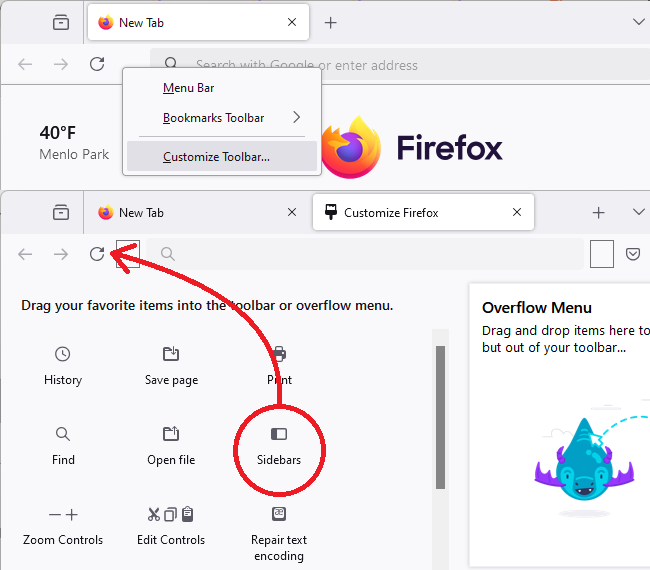Changing Sidebar Shortcut
I turned on the FireFox Labs Sidebar ChatGPT but the shortcut for sidebar is very complicated. Right now it is Ctrl+Alt+X. How do I change it.
Soluzione scelta
Unfortunately, Firefox does not have a feature to change the built-in keyboard shortcuts. There is a user request that you can vote on to add that to Firefox. You can find that here:
https://connect.mozilla.org/t5/ideas/customizable-hotkeys/idi-p/4979 (1,064 thumbs up so far)
Otherwise, you can use the Sidebars button to open the sidebar if that is simpler. If you do not see that button on your toolbar, you can add it using the Customize feature: Customize Firefox controls, buttons and toolbars.
(Example image attached.)
Leggere questa risposta nel contesto 👍 1
Tutte le risposte (5)
Soluzione scelta
Unfortunately, Firefox does not have a feature to change the built-in keyboard shortcuts. There is a user request that you can vote on to add that to Firefox. You can find that here:
https://connect.mozilla.org/t5/ideas/customizable-hotkeys/idi-p/4979 (1,064 thumbs up so far)
Otherwise, you can use the Sidebars button to open the sidebar if that is simpler. If you do not see that button on your toolbar, you can add it using the Customize feature: Customize Firefox controls, buttons and toolbars.
(Example image attached.)
To open the sidebar you need to do Ctrl-Alt-Z, that is ok on qwerty, but on qwertz keyboards it's awful, not just complicated as is ctrl-alt-x
O-O-O-O said
To open the sidebar you need to do Ctrl-Alt-Z, that is ok on qwerty, but on qwertz keyboards it's awful, not just complicated as is ctrl-alt-x
You can use the classic Ctrl+B and Ctrl+H shortcuts for Bookmarks and History, but I don't think there are direct shortcuts for other panels (yet).
For now, you can use a script like AutoHotkey that send your keystroke to mimic another keystrokes. For example, with this script:
F4::send, ^!z
when you press F4, it will send Ctrl+Alt+Z keystrokes to open / close the sidebar. You can also make it only works in Firefox.