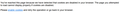Thunderbird failed to find the settings for your email account-- (POP)
On my new desktop computer (Win 10) I have downloaded Thunderbird 68.4.1 (32 bit) and successfully set up two existing POP email accounts. However, when I try to add the third existing POP account, it gives the message "Thunderbird failed to find the settings for your email account. I can see that very account on the server, and don't know why this should be any different in configuration than the other two. I have made a number of attempts and tried different configurations, but am still not successful. Other questions posted always seem to be for IMAP, but I definitely want POP.
Any assistance would be appreciated.
Soluzione scelta
What exactly are you doing when you get the error message?
Once again, please post your Troubleshooting Information.
Do you have a Google Calendar set up in Thunderbird?
I have followed instructions and cookies are not blocked in Chrome.
Chrome is a web browser and has got nothing to do with Thunderbird. This is about enabling cookies in Thunderbird. When your accounts are set up as POP then I'm not sure though why you'd need to allow cookies. You'll need to 'Allow less secure apps' in your Google settings though (not Thunderbird). https://support.google.com/accounts/answer/6009563
Leggere questa risposta nel contesto 👍 0Tutte le risposte (7)
Sorry, I should have said in my question that they are all GMail accounts.
Use manual configuration. https://support.mozilla.org/kb/manual-account-configuration
Thank you for your response.
The dialog boxes seem to be different for Thunderbird ver 68.
I have already tried the manual configuration with all the iterations I could think of, but without success.
Please post your Troubleshooting Information.
At the top right of the Thunderbird window, click the menu button  , then select Help > Troubleshooting Information.
Press the "Copy text to clipboard button" and paste the information into your reply.
, then select Help > Troubleshooting Information.
Press the "Copy text to clipboard button" and paste the information into your reply.
Thank you for the response. I struggled more with the configuration and finally changed the server info. Then I was able to create the account in Thunderbird.
However, the latest problem is that I am unable to send or receive email in that GMail account (or the previous 2 Gmail accounts, which I'd successfully created), because I get a message about needing to allow cookies. I have followed instructions and cookies are not blocked in Chrome. See uploaded image.
Thank you for any further assistance you can give.
Soluzione scelta
What exactly are you doing when you get the error message?
Once again, please post your Troubleshooting Information.
Do you have a Google Calendar set up in Thunderbird?
I have followed instructions and cookies are not blocked in Chrome.
Chrome is a web browser and has got nothing to do with Thunderbird. This is about enabling cookies in Thunderbird. When your accounts are set up as POP then I'm not sure though why you'd need to allow cookies. You'll need to 'Allow less secure apps' in your Google settings though (not Thunderbird). https://support.google.com/accounts/answer/6009563
Thank you again. I've struggled on and resolved all the problems for now.
I sure made hard work out of something I thought would be done in 30 mins.....