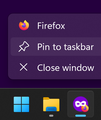Unable to pin private window to taskbar
Hello. When I open a private window and try to pin it to the taskbar, it instantly changes into the normal (non-private) Firefox icon and then only opens normal windows when I click on it. It's been like this since I reset Windows and reinstalled Firefox yesterday. I tried to reinstall it again but it still does this. Any help would be appreciated.
Asịsa ahọpụtara
Thanks for the reply. Apparently this was happening because I installed Firefox from the Microsoft Store. After I downloaded the .exe and reinstalled it, I'm able to pin a private window to the taskbar again.
Gụọ azịza a na nghọta 👍 1All Replies (2)
Windows 11 seems to have changed taskbar pinning behavior recently (Bug 1879975):
Note that private-browsing can't be pinned and no other pins work unless done manually by the user right clicking on an icon in the taskbar and choosing to pin it.
Asịsa Ahọpụtara
Thanks for the reply. Apparently this was happening because I installed Firefox from the Microsoft Store. After I downloaded the .exe and reinstalled it, I'm able to pin a private window to the taskbar again.