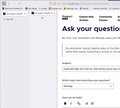Duplicate tabs list if set for side listing versus top row ( for wide screen monitor setup)
I do not see a setting to remove the redundant tab listing. This takes up about 2" in a vertical column of the screen. I want the RH list removed. See attached.
Solusi terpilih
I found the issue. I had to click on the "Tree Style Tab" button above the lower LH set of buttons for settings, to turn it off. Selected unintentionally.
Baca jawaban ini dalam konteks 👍 0Semua Balasan (1)
Solusi Terpilih
I found the issue. I had to click on the "Tree Style Tab" button above the lower LH set of buttons for settings, to turn it off. Selected unintentionally.