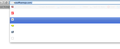I cannot see my website history in my nagivation bar (only the website icon and not website link). How do I undo this?
Before I upgraded to the newest version of firefox, I could see my website history in the navigation bar. By this I mean I could see the actual links and I could scroll over each to see which one I wanted to visit. Now those links are not there (or if they are, they are not visible to me) and I can only see the icon for the website and can only see what link it is by actually selecting it. How do I undo this?
Chosen solution
Try to disable hardware acceleration in Firefox.
- Firefox > Preferences > Advanced > General > Browsing: "Use hardware acceleration when available"
- https://support.mozilla.org/kb/Troubleshooting+extensions+and+themes
Start Firefox in Safe Mode to check if one of the extensions (Firefox/Firefox/Tools > Add-ons > Extensions) or if hardware acceleration is causing the problem (switch to the DEFAULT theme: Firefox/Firefox/Tools > Add-ons > Appearance).
- Do NOT click the Reset button on the Safe Mode start window.
- https://support.mozilla.org/kb/Safe+Mode
- https://support.mozilla.org/kb/Troubleshooting+extensions+and+themes
All Replies (3)
Can you clarify what history you mean?
Is this the drop-down list of the location bar or do you mean the Tab history in the Back and Forward button drop-down list?
Can you attach a screenshot?
- http://en.wikipedia.org/wiki/Screenshot
- https://support.mozilla.org/kb/how-do-i-create-screenshot-my-problem
Use a compressed image type like PNG or JPG to save the screenshot.
Here's a screen shot of the problem.
So my problem is that I cannot see the links in the location drop down bar. I don't know if this is an option that be checked off or what, but it started happening after this latest Firefox update.
Chosen Solution
Try to disable hardware acceleration in Firefox.
- Firefox > Preferences > Advanced > General > Browsing: "Use hardware acceleration when available"
- https://support.mozilla.org/kb/Troubleshooting+extensions+and+themes
Start Firefox in Safe Mode to check if one of the extensions (Firefox/Firefox/Tools > Add-ons > Extensions) or if hardware acceleration is causing the problem (switch to the DEFAULT theme: Firefox/Firefox/Tools > Add-ons > Appearance).
- Do NOT click the Reset button on the Safe Mode start window.