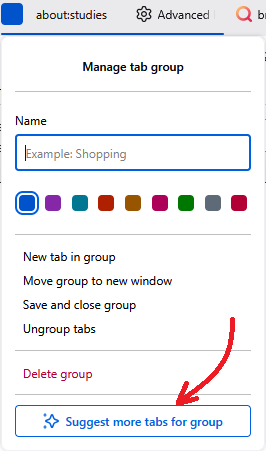Is there a way to disable AI tag grouping before it rolls out to my device?
I don't know about you, but I loathe the recent push by the majority of tech companies to integrate the wasteful and environmentally harmful technology that is Generative AI into every corner of the digital landscape. I am especially disappointed in Firefox following the Gen AI hype and inserting it into our experiences as a default without considering the massive amount of users who are not interested in this tech for morons, those who want nothing to do with said tech, or people like myself who f***ing hate it. I am aware that you can shut off AI features by using Firefox's advanced configuration, so I'm wondering if such an option already exists for this coming rollout feature.
I for one believe Firefox should give its users the option to preemptively opt out of rollout features for things involving Gen AI which many, like me, are in vocal opposition against.
All Replies (1)
Hi Flora, are you referring to the browser.tabs.groups.smart.enabled preference? When this is set to true, an additional feature is enabled at the bottom of the tab group context menu:
Previous tab group solutions have offered this feature based on URL similarity; I don't know how Firefox's feature differs from that (haven't used it myself).
This feature has been part of a progressive roll-out, which means that it is enabled through the study/hotfix system. More info on studies: About Studies.
Anyway, Mozilla has a product suggestion site at https://connect.mozilla.org/. If you have time, I think it would be a good idea to post your request there to get into the current feedback stream.