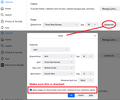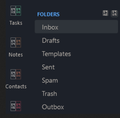Broken Icon Images on several sites
On several websites, little icon graphics don't display properly. In their place is a little square box with letters and/or numbers. For example, in Zoho Mail, all of the little icons that accompany the various page functions like Inbox, Trash, Delete, Calendar, Tasks, Bookmarks... they all appear as little square blocks of letter & numbers, like below:
E9|E9 05|00 Bookmarks
How do I fix this??
Thanks in advance for your help!
beachboui modificouno o
All Replies (4)
^^^^^^^^
beachboui modificouno o
The box indicates that Firefox is using a font that doesn't have the character called for by the page (the box shows the character code). Two common reasons for this situation here on the support forum:
(1) Settings changed to override page fonts (2) Add-on blocking remote fonts
For #1, click the "Advanced" button in the Fonts section of the Settings page and make sure you've got the "Allow pages to choose their own font" box checked.
For #2, this may vary from one add-on to the next. For uBlock Origin, for example, there is a global setting to block remote fonts.
Well, I'm not sure it solved my problem. But, your answer confirms some suspicions about add-ons. I've tried to reset the Fonts section to default settings. I will try whitelisting the offend domains in uBlock Origin. Thank you!
The screenshot shows that those icons are PUA (Private Use Area; E000-E8FF) code points, so it is likely that some remote font is blocked.
You can right-click and select "Inspect" to open the built-in Inspector with this element selected.
You can check in the Rules tab in the right panel in the Inspector what font-family is used for selected text. You can check in the Fonts tab in the right panel in the Inspector what font is actually used because Firefox might be using a different font than specified by the website.