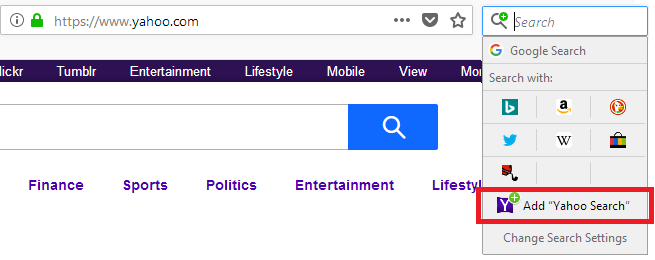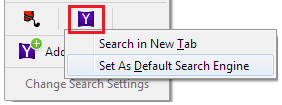Firefox doesnt have yahoo search engine anymore
Since today the yahoo search engine option for firefox is gone and am being forced to use google.
Is this a bug?, i hate google search engine.
Chosen solution
s1raz1 said
You can use as band aid: On options go to Search then select ADD search bar on tool bar ( second option) Go to Yahoo.com then on the search box that was just added it will have a + sign on the magnifying glass, select add yahoo as search engine. So far its how i have been working around the issue. If you remove it it wont appear even if you hit restore engines tho, so you have to repeat if you remove it by mistake.
Based on the above I'll mark this question solved. For others reading, see the instructions I posted in my March 11, 2018 reply for details.
Ler a resposta no contexto 👍 0All Replies (20)
Ok I went and did what jscher said to switch that geos to false and then renamed the search file to old and restarted and YAY yahoo is back and i can make it my default again
And i left the url geos line alone in the config
JSCHER and COR-EL you guys are awesome thank you so much
still shouldnt be happening but thank you
Now, let's hope that this works for the OP of this thread (s1raz1)
as well .......
Happy112 said
Did what cor-el told us to do and : Yay !!!
needyahoo said
Ok I went and did what jscher said to switch that geos to false and then renamed the search file to old and restarted and YAY yahoo is back and i can make it my default again
Okay, so cor-el's theory is correct, the U.S. English Firefox is losing Yahoo when Firefox does an automatic search engine update. This means:
(A) The problem can be prevented by disabling search engine updates on the Options page (but who's going to do that in time?)
(B) After the problem occurs:
Firefox can generate a complete search.json.mozlz4 file if either of these changes is first made in about:config:
(1) Geo-specific is turned off
browser.search.geoSpecificDefaults => false
See: https://support.mozilla.org/questions/1208139?page=3#answer-1085744
or
(2) The URL that returns the incomplete list is overridden with a complete list
browser.search.geoSpecificDefaults.url => data:application/json,{"interval": 0, "settings": {"searchDefault": "Google", "visibleDefaultEngines": ["amazondotcom", "bing", "google", "twitter", "wikipedia", "ddg", "yahoo"]}}
See: https://support.mozilla.org/questions/1208139?page=3#answer-1085729
And really as end users do they want us going into config files and changing things all the time?
I updated the other posts that Happy found and I updated the bugreport I filed.
this is likely a solution that will not last.
needyahoo said
And really as end users do they want us going into config files and changing things all the time?
no, the easiest way for users to add a search providers that aren't present in firefox by default is to visit the directory of search engines at https://addons.mozilla.org/firefox/search-tools/ or other community-driven sites like http://mycroftproject.com/search-engines.html and install entries that are to their liking.
if the search engine supports it, you can also install the search provider into firefox by clicking on the green plus button in the search bar while on the site... https://developer.mozilla.org/en-US/docs/Web/OpenSearch
Philipp The problems with that are first yahoo just plain yahoo isnt listed under the add ons search tools. And second when you do the green plus sign you cant set that as your default search engine. Or at least I couldnt after I added yahoo. It was still google by default and I couldnt change it to yahoo But with the solution i was able to get yahoo listed and was able to set it as my default
needyahoo said
I updated the other posts that Happy found and I updated the bugreport I filed.
Thumbs up for your efforts and cooperation throughout this whole 'adventure' !
About 17 months ago the eBay search plugin mysteriously disappeared from the One-Click Search Engines :
https://www.reddit.com/r/firefox/comments/5559sk/ebay_search_gone_from_list_of_oneclick_search/
'Just noticed :
In this article Change your default search settings in Firefox Yahoo isn't mentioned once.
Ironic .....
Happy112 said
'Just noticed : In this article Change your default search settings in Firefox Yahoo isn't mentioned once.
That change was made yesterday in light of Yahoo fading away... you can see the edit history using the Edit Tools panel in the left column, then History (https://support.mozilla.org/kb/change.../history).
jscher2000 said
That change was made yesterday in light of Yahoo fading away... you can see the edit history using the Edit Tools panel in the left column, then History (https://support.mozilla.org/kb/change.../history).
Thank you (again) !
So, that's it then : " Yahoo is fading away ..... "
No explanation, no warning - nice.
You can also use a bookmarklet to add a search engine.
You can create a new bookmark (on the Bookmarks Toolbar) and paste the full JavaScript code posted below in its location field. Open an about:blank page and click the bookmark to run the code.
javascript:var ahref="https://search.yahoo.com/opensearch.xml";ahref=prompt("Link to Yahoo search engine",ahref);if(ahref&&window.external&&("AddSearchProvider" in window.external)){try{window.external.AddSearchProvider(ahref);}catch(err){alert("Error adding search plugin!");}}else{alert("Can't add automatically -- is this Firefox?");};void(0);
(thanks to jscher2000 for the code)
You can add Yahoo Search to Firefox as follows:
- Visit the yahoo.com homepage.
- Click the magnifying glass
 in the Search bar on the toolbar.
in the Search bar on the toolbar.
- If you don't have a Search bar, see Add the Search bar to your Firefox toolbar.
- Click Add "Yahoo Search".
Yahoo Search will now be an available search option in Firefox.
If you want to use Yahoo Search by default, right-click the Yahoo icon that now appears as a Search with: option and click Set As Default Search Engine.
For more information, see Change your default search settings in Firefox and Add or remove a search engine in Firefox.
Let us know if this solves the problem or if you need more help.
Chosen Solution
s1raz1 said
You can use as band aid: On options go to Search then select ADD search bar on tool bar ( second option) Go to Yahoo.com then on the search box that was just added it will have a + sign on the magnifying glass, select add yahoo as search engine. So far its how i have been working around the issue. If you remove it it wont appear even if you hit restore engines tho, so you have to repeat if you remove it by mistake.
Based on the above I'll mark this question solved. For others reading, see the instructions I posted in my March 11, 2018 reply for details.
Note that Firefox 59+ no longer has the Yahoo search engine builtin as one of the available search engines and this means that setting browser.search.geoSpecificDefaults.url via a data URI to add Yahoo no longer works. When a search engine that isn't available is included in the list then the entire list is ignored.
- chrome://browser/locale/searchplugins/
- chrome://browser/locale/searchplugins/list.json
You can still use it when you want to disable some builtin search engines permanently.
browser.search.geoSpecificDefaults.url => data:application/json,{"interval": 0, "settings": {"searchDefault": "Google", "visibleDefaultEngines": ["bing", "google", "wikipedia", "ddg"]}}
You may have to remove sessionstore.jsonlz4 with Firefox closed in case restoring the default search engines still restores search engines that aren't included in visibleDefaultEngines.
cor-el modificouno o
cor-el said
Note that Firefox 59+ no longer has the Yahoo search engine builtin as one of the available search engines and this means that setting browser.search.geoSpecificDefaults.url via a data URI to add Yahoo no longer works.
Yes, that workaround no longer applies to Firefox 59 and above.
To add Yahoo as a search engine now, you either have to install the Yahoo opensearch engine via the Search bar from the yahoo.com home page (as I explained above) or else install it from another source such as https://www.userchrome.org/yahooxml.html (as mentioned here in bug 1443957).
Also please remember to unselect the Automatic update search engine option, or you have to keep going thru this
needyahoo said
Also please remember to unselect the Automatic update search engine option, or you have to keep going thru this
That should not be necessary according to bug 1443957 comment 17.
Extensions you install yourself shouldn't be affected. This is only about builtin geo specific changes that Mozilla made where in all locales Yahoo is no longer an available default search engine. Once you install Yahoo it should remain installed unless you remove search.json.mozlz4 or create a new profile.
AliceWyman said
needyahoo saidAlso please remember to unselect the Automatic update search engine option, or you have to keep going thru thisThat should not be necessary according to bug 1443957 comment 17.
But it was necessary First time an update happened and I hadnt check that yet, I had to go back thru and reset things again Then I remembered the automatic update selection and then the second update came thru and things stayed Just hope that for the next big update things stay also Might just be time to find something besides firefox
Hi needyahoo, eventually the built-in Yahoo search plugin will be removed, not just hidden, so you'll need to install one directly from Yahoo. (Unless something changes again!)