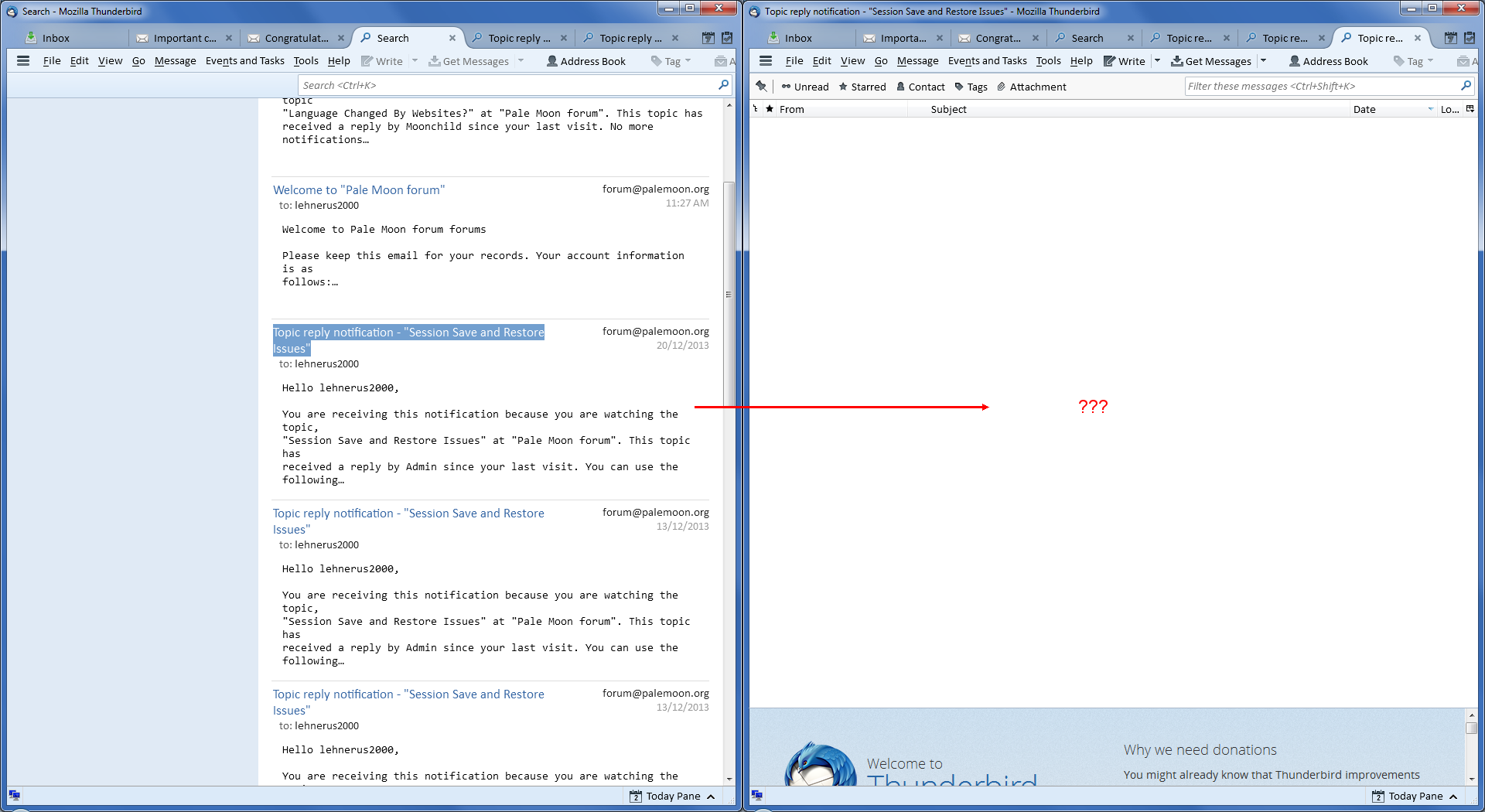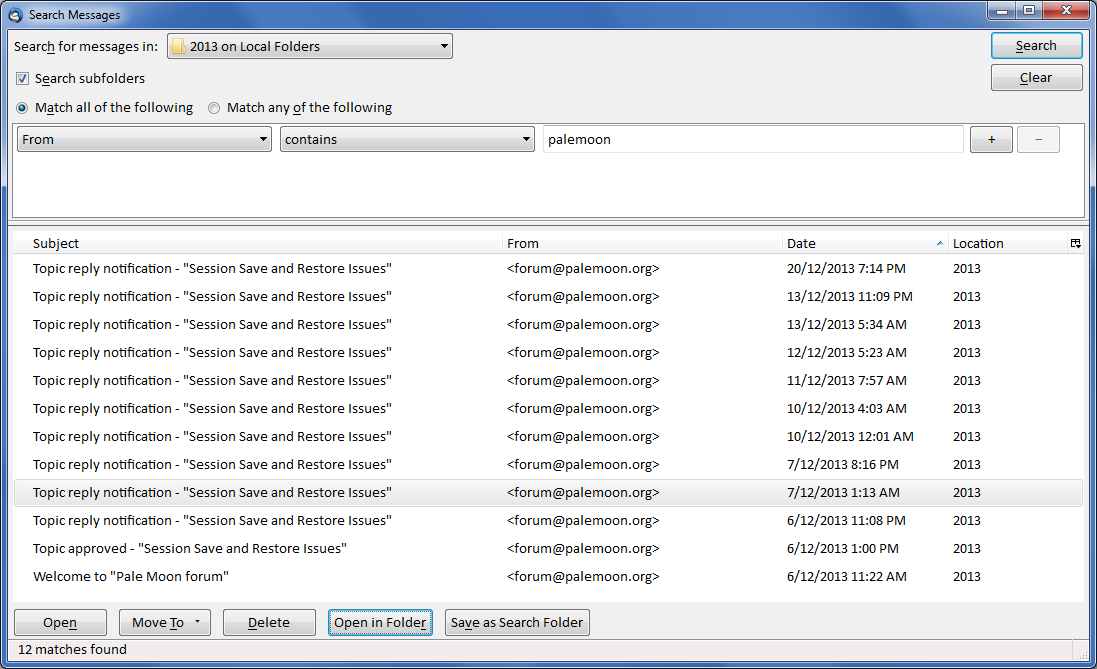Search - How do I find out which folder the email is in?
I am trying to locate the folder that specific emails are stored in.
When I search I am presented with a list of results. I can read all of the info in the emails.
However when I use the procedure listed here (https://support.mozilla.org/en-US/questions/1058779) none of the messages actually exist. They do not show up in the (pointless) additional screen, so I can not use the "Open in folder" option.
How do I find out where the emails actually are?
Chosen solution
well you have me.
The first image is from a global search.
to see the folders first open as a list... that is in the middle of the list part above the first returned message.
Mine gives the folder under the location heading, but if that s not present right click the folder headings and select it.
Not the search you referenced here is not using global search, so really I have no idea how you could make it open anything as your image suggests.
If you want to follow that procedure. First CRTL+Shift+ F undertake your search and then continue with the procedure you found.
Ler a resposta no contexto 👍 1All Replies (2)
Chosen Solution
well you have me.
The first image is from a global search.
to see the folders first open as a list... that is in the middle of the list part above the first returned message.
Mine gives the folder under the location heading, but if that s not present right click the folder headings and select it.
Not the search you referenced here is not using global search, so really I have no idea how you could make it open anything as your image suggests.
If you want to follow that procedure. First CRTL+Shift+ F undertake your search and then continue with the procedure you found.
Thanks Matt. :)
I wasn't aware of the "Ctrl + Shift + F" search tool. Using the method you described, I was able to locate the email's folder.