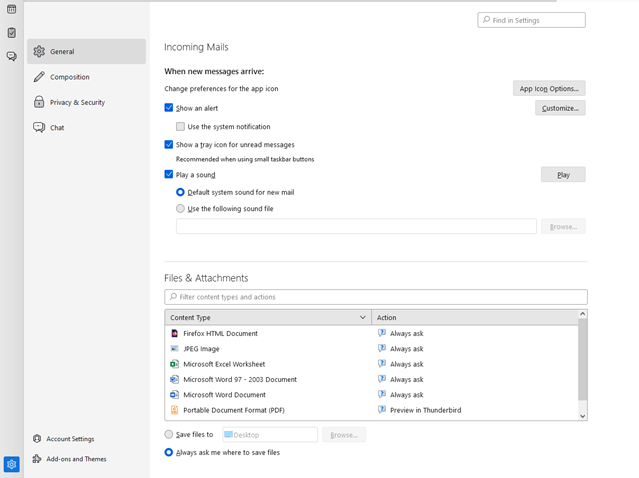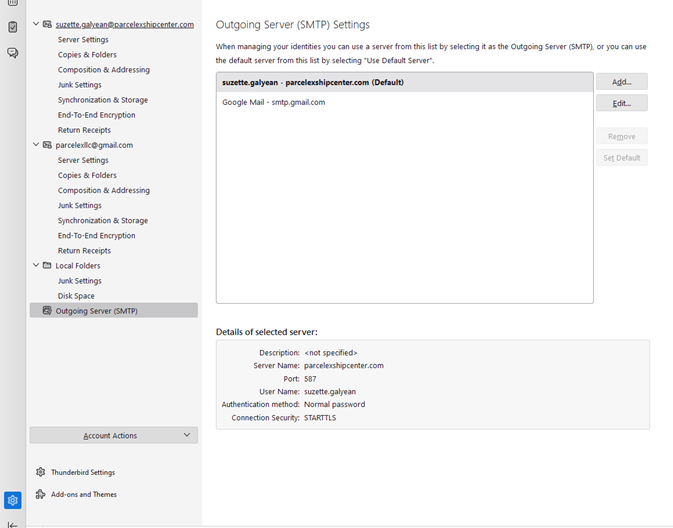Disconnected
My email is not receiving and cannot send emails. A message shows up saying that the server has been disconnected. How can someone who has no computer expertise fix this problem. My business emails come to this email. Should we get rid of it completely? We Need Help Fast. I've been posting messages but nobody has responded yet. Im not very familiar with this system and we Need Help ASAP! Please Help!!!
All Replies (18)
I think there was no response to first post was because it had a confusing statement about a record problem. There are more requests than there are helpers, so we tend to focus on the ones where we have some idea of the problem. Please post full info on error message and screenshot of your incoming server settings. Is this a business domain? If so, who is the email provider who is providing the email service? Thank you.
Thanks for your response. Yes it is a business domain. I had posted it somewhere else but I can't find it. Sorry I'm not very familiar with this platform at all or where to ask for help or anything. the domain is: parcelexshipcenter.com I'm not sure where to find the incoming server settings. Thunderbird is providing the email service for this domain emails. Attached is a pic of the error message we get and the outgoing server? I couldn't find the incoming. Let me know where I can find it. Thanks, Suzette
I think you are hosted at hostpapa.com. I cannot read your screenshots due to their small size. You can get your incoming server info by rightclick the account name on left side of main window, rightclick and select 'settings' That will have server name, port number, connection security and authentication method. Please share that. It also has a place for email id. I don't need that, but it should be the complete id... xxxxxx@yyyyyy.com for example. The outgoing server is also at settings pane. highlight account in main view, rightclick, select settings, scroll down left side to 'Outgoing server (SMTP) and show all content. Again, I don't need email id, but it should be the full email id, and should be identical to the one located previously. That would be a good start. Thank you.
When I clicked on the settings it showed me one of the pics attached. I attached the outgoing again I hope it is bigger this time and that this info can give you the info you need to help us fix this problem. We have no emails since last week and we're getting nervous. We appreciate your helping us get this fixed. Suzette
The screenshots are still very small, but I did notice on the SMTP pane, you do not show the email address, just your name. That needs to be fixed and that 'may' allow you to send mail. The incoming server will be shown at the 'server settings' pane, which you did not do screenshot of. That may have the same problem, lack of full email address. Please do a screenshot of that. Thank you.
I'm not sure how to change it or how it got changed to the wrong thing. Nobody has touched or changed anything and the emails were working just fine until one day they didn't. We added a website to the domain and then all got disconnected with the email. But we did not change anything that was there other than adding a new record and cname for the new website.
The smtp area is grayed out and I do not know how to change it.
Is this the attachment you needed?
I sent a message from another email to see what anybody using that email gets and below is the message received.
Your message couldn't be delivered to sales@parcelexshipcenter.com because the remote server is misconfigured. See technical details below for more information.
Your incoming settings show just your name, not the full email address. That is the same problem as in the SMTP server. Change them to the actual email address, which includes the @domain name. You added a domain name, but is that the same as the email server name? It is common for self-hosted websites to have different server names than that of the website domain. You can change those entries by clicking to the pane and entering the correct information.
Do you have contact with whomever in your company set the account up? Information on the specific setup should be available from the host company. If my guess is that it is hostpapa, their website info is at this URL: https://www.hostpapa.com/knowledgebase/add-hostpapa-email-to-thunderbird/ and there is a link to enter a support ticket where you could verify the server settings, although that page does show sample using different server names than what you are using.
I just read latest response. Did this problem begin when the website was launched? There is a misconfiguration within this environment, and I do recommend speaking with the person who interfaces between your company and the host provider to resolve the proper server settings. The new record and cname you referenced could have overwritten the processing of email.
The domain company and the company hosting the website are 2 different ones and they are the ones who sent me here. They do not know what Thunderbird needs to work and they verified that all was good on their end. It happened around the same time but I cannot say because of the website the email stopped working because we did not change any previous settings.
You mentioned some cpanel changes. Those would have been done by hosting provider. What you need are the detailed information for email: incoming server name and outgoing server name, port number and other settings for each. Thunderbird (or any email client) needs that information to function. The server names you are using is the name of the website. Consider, the email server name and the website name are identical; that means that there must be a setting at the hosting server to differentiate between the two.
Attached is the domain info. Nothing was changed that was already there. We only added the CName and A Record 70. If there is anything we should add to fix the emails please let me know and I will do it.
A quick check on the health of the mail server shows it has no MX record. So your domain can not receive / exchange email. This is a server configuration issue and has nothing to do with Thunderbird.
https://intodns.com/parcelexshipcenter.com
A check with MX toolbox indicates there is no DMARC records for the server, so it will not be able to send mail to Yahoo, Gmail and any other mail server requiring this be enabled. https://mxtoolbox.com/SuperTool.aspx
A full mail server health check is not looking good. https://mxtoolbox.com/emailhealth/parcelexshipcenter.com/
Essentially your domain is not correctly configured to receive or send email. It is not what Thunderbird needs, it is that the domain's mail records are simply not complete at the DNS level. Why your host or registrar would send you here I have no idea. Sure you intend to use Thunderbird, but you will be using it to connect to this mail server when it is fully configured. Right now it is not even functional.
A check of the parcelexshipcenter.com [70.34.33.112] address would indicate as David said it was hosted by hostpapa https://ipinfo.io/70.34.33.112 so I suggest you have a conversation with them about what you need to do to set up your domain to receive and send email. __________________________________________________________________________________________________________ A check of the IP address you include for mail in the cpanel 96.83.96.213 appears to be a consumer IP address with comcast . https://ipinfo.io/96.83.96.213
The router is defined as 96-83-96-213-static.hfc.comcastbusiness.net [96.83.96.213] Do you have a mail server connected to your local network on that IP address? If so you need to update the MX record in your domains DNS to record that IP as the registered mail exchanger (MX) for the domain.
At this point however I am thinking you actually have no mail server and are thinking the mail client (Thunderbird) will act as a mail server. That will not work. Thunderbird is not a mail server. See https://en.wikipedia.org/wiki/List_of_mail_server_software
If you were to install a mail server package on the address on a server Thunderbird could connect to it to retrieve mail. If you also installed an SMTP package Thunderbird could connect to that to send mail.
If it appears to be getting complicated quickly, you are correct. That is why folks generally employ a specialist for setting up and configuring their domain. It is not really a DIY project (unless you have days and weeks to spend chasing the fine points of making it all work together)
Ok I see what you mean and yes it is getting complicated real fast. I'm not an expert at all. The funny thing is that Thunderbird is still receiving/sending the emails from our gmail acct and we can manage them in our Thunderbird. Everything that was there at the domain place was working fine like you saw. The only change we made was to add the A Record 70. and the Cname for our new website hosted by someone else . Those were the only changes we made. Meaning that if we were to remove the website by removing the A Record 70. and the cname the email should have been working just fine just like it was before. is that right? I'm not saying that adding the website is what caused our email issues but like I said it was the only change we made. Nothing else was touched. Can you please tell me using the last picture I sent you, what we need to add or change so that Thunderbird starts working again?
Just a sideline comment: I have set up over a dozen self-hosted websites with domain hosted separately and the web host does this automatically. I am inferring that your host provider offers no assistance in what is usually an automatic service. That is, I am amazed that you, the customer, have to get involved with this. This doesn't speak well for the host provider. People at second-level support there should see this as a no-brainer and a 2-minute fix.
Ok, a sidenote: If the email account is self-hosted, you may want to consider a paid business plan. Your domain appears to be at namesilo and they offer two business email plans. Although it's not free, such plans actually work and there are real support persons for the account (although we still provide email management support for Thunderbird, as always). If administered at domain level, you bypass the web hosting involvement. Also, self-hosted accounts are not secure: anyone with web access can access all the accounts, bypassing passwords.
Ok David thanks. I will contact them to see if we can transfer all of it. Thanks so much for your patience and help.
I wasn't considering a 'transfer'. An email account linked to domain registrar is upstream from one linked to web host. It would be physically separate, so any emails on the old account would need to be somehow copied. That may be possible from cpanel, but I've never attempted it. If there is a lot of mail there, getting the current situation fixed may be better in the short-term, but the support there seems questionable. Good luck.