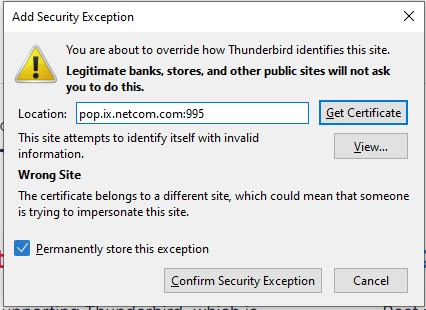Can't download messages since installation of latest Thunderbird
How can we help? -- Not sure what to say to this question. Tell me what's wrong?
I can send messages. My ISP is Earthlink and I am running Thunderbird 115.8.0 on Windows_NT 10.0 19045 on old laptop. This seems to happen when I get new installs of Thunderbird. But usually if I do the following, then messages can be downloaded:
empty the provided folders [Inbox to Trash] compact folders clear history, cache, & disk space delete Inbox and Inbox.msf in my profile delete Mozilla cookies in Firefox [yes, I realize this is not relevant, but I am desperate] close Thunderbird, sign out of Windows session, and Shutdown or Restart
This time I have even tried Troubleshooting mode, but nothing seems to help. Another clue, Thunderbird is not always asking for my ISP's password like it usually does at the start of a session.
Chosen solution
Whoops, no, I had never used Windows Safe Mode, only a function key to force a safe mode via the hardware. Did as you suggested, however, sfhowes, but still got the same error. Returned to normal state and decided that something must be wrong in certificate registration and forced use of port 995 by choosing Confirm Security Exception when I got the error message shown in the image above. Then I was able to do download several hundred messages finally.
I am flummoxed as to why the server settings that worked on 2/25 and for at least 2 years prior failed as of Thunderbird 115.8.0. Hope I haven't taken an uncalled for risk, but sometimes you have to have faith in what you read in the instructions (the link you provided).
Again, thanks for your help, sfhowes.
Read this answer in context 👍 0All Replies (7)
Hello there We have read the message We try to help
hello, the laptop is old, the software is new, this software will run on your device.
Indeed, you have to perform a lot of actions to keep your device running.
At such a moment we can no longer provide insight into your question, but it remains fun of course.
Don t scream to your device but be gentle. It s over.
Greetings Firefox volunteer
Thank you for your philosophical approach, Googlethunderbird, but I was hoping for some technical advice.
Post your server settings and compare with these ones:
https://help.earthlink.net/portal/en/kb/articles/email-server-settings
State the antivirus and VPN if one is used.
Thanks, sfhowes, for the advice.
What I had and have been using successfully for over 2 years per my log for this PC:
1. Pop Incoming Server: pop.ix.netcom.com 2. Incoming Port Number: 110 3. Incoming Security Setting: None 4. Authentication is Required: Password transmitted insecurely 5. Outgoing Server: smtpauth.earthlink.net 6. Outgoing Port Number: 587 7. Outgoing Security Setting: None 8. Authentication is Required: Password transmitted insecurely
First change
1. Pop Incoming Server: pop.ix.netcom.com 2. Incoming Port Number: 995 3. Incoming Security Setting: SSL/TLS 4. Authentication is Required: Normal password 5. Outgoing Server: smtpauth.earthlink.net 6. Outgoing Port Number: 587 7. Outgoing Security Setting: STARTTLS 8. Authentication is Required: Normal password
Outgoing messages work, but I got the error shown in the uploaded image when I attempted to change the port for the incoming server.
Second change back to what the port had been.
1. Pop Incoming Server: pop.ix.netcom.com 2. Incoming Port Number: 110
No error messages, but still no incoming messages downloaded and using the online Earthlink Webmail client I can see that I have messages at the server (hundreds, but I have isolated just one in the Inbox).
Norton 360 is my anti-virus and I am not running a VPN currently. FYI, I have been running Thunderbird for a long time and have lots of folders, messages, and filters. Also have been a customer of Earthlink and its predecessors since 1995 which explains the uncommon domain name.
When you get an exception error, it can indicate that the AV is interfering in the (secure) connection. I would try running Windows in safe mode, to bypass the startup apps like Norton, then see you if can connect to the POP server with SSL/TLS on 995. Note that pop.earthlink.net and pop.ix.netcom.com resolve to the same IP.
Will have to read about safe mode; I haven't done that in a very long time. Right now I have to get dinner made, so I will try that as soon as I can but it might not be until late tomorrow. Interesting that both server names resolve to the same IP address. Thanks again, sfhowes, for all the help.
Chosen Solution
Whoops, no, I had never used Windows Safe Mode, only a function key to force a safe mode via the hardware. Did as you suggested, however, sfhowes, but still got the same error. Returned to normal state and decided that something must be wrong in certificate registration and forced use of port 995 by choosing Confirm Security Exception when I got the error message shown in the image above. Then I was able to do download several hundred messages finally.
I am flummoxed as to why the server settings that worked on 2/25 and for at least 2 years prior failed as of Thunderbird 115.8.0. Hope I haven't taken an uncalled for risk, but sometimes you have to have faith in what you read in the instructions (the link you provided).
Again, thanks for your help, sfhowes.