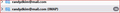two same emails, one with (IMAP) at the end
Two same emails, but one does not accept my password, and the other does. And one shows (IMAP) at the end. I wanted to remove both and reinput as the rest of the emails. Can you assist?
All Replies (5)
I am not sure what you are requesting. Why do you want to remove and then set up again?
I have 10 other emails, which I input it yesterday with the right passwords, etc. Except for what you see in randydkim (IMAP), which accepts my password, but just randydkim it did not accept my password. So, I'm not sure if it is a configuration problem, but it is the same email with the same password.
Possibly, if you post the server settings (input and output) for both, some useful suggestions may happen. Thank you.
Thank you. But that will leave me still with two identical emails. My thought was to remove both (instructions on how to do that) and then reinstall one. As longer I do not lose anything inside folders and subfolders.
This is confusing to me. You have one account, but it is entered twice? Why delete the one that works, only to redo it? If I understand properly, the IMAP account works, and the POP account does not. Since IMAP accounts lose nothing on deleting and reconfiguring, and the POP account has never worked, you can remove both of them by - click tools>account settings - in left side bar, highlight one of the two to be deleted - then, scroll down further until you see 'Account Actions' and click there to see a menu item to 'remove account' . click that to remove - repeat above for the other account - now, both are gone and you can start over.