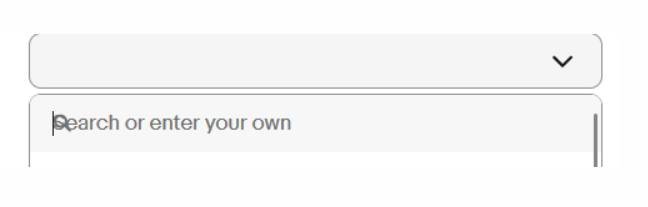Magnifying icon overlapping input field on Ebay
Hello all,
I recently switched to Firefox and so far I am loving it. I'm having one issue though. I sell items on Ebay for a living and when I am filling out the field for "item specifics" every time I enter the field the magnifying glass icon is overlapping the text field, and it blocks the first couple letters I type. I'll provide a screenshot below. I've tried everything to fix it but I'm basically out of ideas. Any help would be greatly appreciated. I'm fine with removing the magnifying glass icon all together or just having it position correctly.
All Replies (2)
Make sure you allow pages to choose their own fonts as this affects iconic fonts.
- Settings -> General -> Language and Appearance -> Fonts -> Advanced
[X] "Allow pages to choose their own fonts, instead of your selections above"
If you use uBlock Origin, make sure not to "block remote fonts".