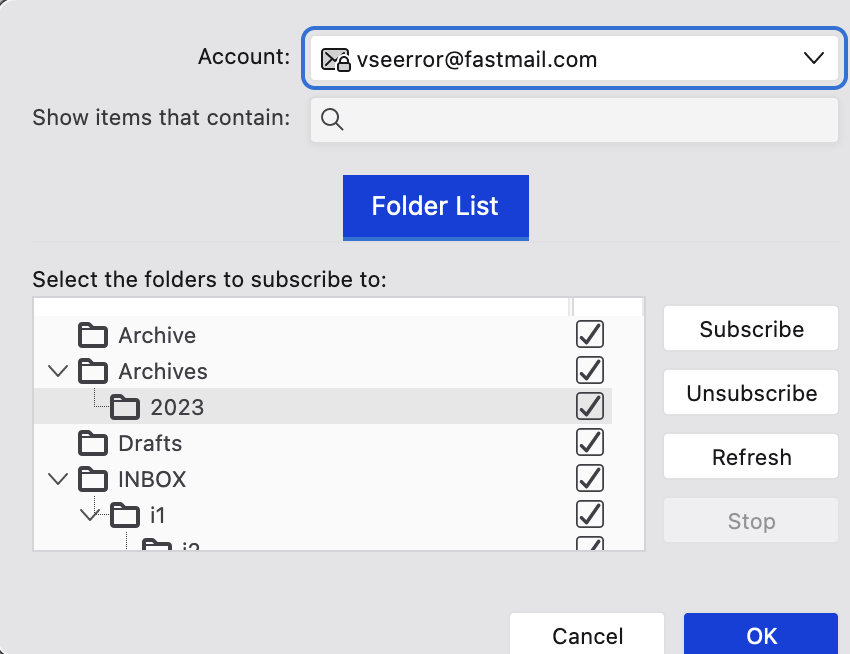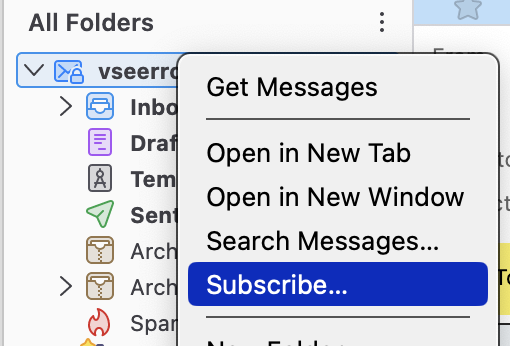lost email folder - Urgent!
Hi there I have a folder in my thunderbird inbox entitled 'active agents'. It has suddenly just now disappeared without a trace. I have checked archive folders & deleted folders but it has not dropped into there so I am at a loss where it is. I have also closed thunderbird and re-opened it but with no impact. Please help - this folder has a huge list of the agencies I work with, contact information and key details for my company. Kind regards Matt
Chosen solution
Sample screen shots
Read this answer in context 👍 0All Replies (12)
DId you resolve your issue?
No. I have had no support since I raised the issue a month ago.
How do you access your account in Thunderbird; is it via IMAP or POP?
By IMAP
Check if the folder exists via webmail.
I've never used webmail with Thunderbird, so not sure how to do that?
This is what I have found online: Thunderbird supports using POP and IMAP mail servers for fetching/reading new messages. It does not support webmail. If you want to use webmail (or WebDAV or HTTPMail) with Thunderbird you normally need to use an add-on that emulates a POP
Webmail means to use your mail provider's browser based web page.
In Thunderbird, right+click on the account and pick subscribe. Is the folder in the subscribe list?
Thanks, but I am confused. I have right clicked with thunderbird open, but there is no option to 'subscribe'
Did you accidentally unsubscribe from the folder? Right-click your email account on the left sidebar and click on "Subscribe". This should show you a list of all your email folders. If your "Active Agents" folder is still there, click on it, click "Subscribe" and then "OK". The folder should then re-appear in the usual spot with all the emails that were in the folder.
If you right-click your account under the Unified Folders view, the Subscribe option isn't available. It's available under the All Folders view.
Chosen Solution
Sample screen shots
Thanks guys, all sorted now. Much appreciated!