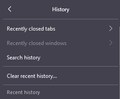No Session Restore files or button
Everytime I go to play games on my laptop I close Firefox for the extra resources and when I'm done I open it right back up, I have done this for YEARS but this time it didn't restore my session. I thought it would be as easy as the last time where I'd go click the Restore Session button but it isn't there so I spend two hours looking for solutions and found nothing. I don't know how this happened nor do I understand how this could happen in the first place, my Firefox hasn't crashed in months and I had already closed and re-opened it several time today.
Chosen solution
zeroknight said
A 107 kB session file would still have some tabs (no tabs is 1.2 kB for me), the main window could be somewhere on your desktop that is not visible. Check all your monitors and virtual workspaces. Delete the xulstore.json file to reset window positions. Visit about:profiles in the address bar and check if there are any other profiles that could have your session.
107 Kilobytes because I've opened tabs since the issue knowing I can't recover my last session, it's nowhere near the 100 to 200 tabs I had open prior.
cor-el said
There would normally be a previous.jsonlz4 and upgrades.jsonlz4 files in that folder. You aren't using PB mode or clear the browsing history when you close Firefox (Clear history when Firefox closes) ? It is possible that Firefox didn't close properly that last time and that sessionstore.jsonlz4 didn't get created.. For more safety, you can consider to use if you currently aren't using this.Use one of these to close Firefox if you are currently doing that by clicking the close X on the Firefox Title bar, especially if you have multiple windows or Private Browsing windows open to prevent losing tabs in unnoticed windows.
- Settings -> General -> Startup -> When Firefox start -> Open previous windows and tabs
- "3-bar" menu button -> Exit (Power button)
- Windows: File -> Exit
You will normally find these files in the sessionstore-backups folder:
- previous.jsonlz4 (cleanBackup: copy of sessionstore.jsonlz4 from previous session that was loaded successfully)
- recovery.jsonlz4 (latest version of sessionstore.jsonlz4 written during runtime)
- recovery.baklz4 (previous version of sessionstore.jsonlz4 written during runtime)
- upgrade.jsonlz4-<build_id> (backup created during an upgrade of Firefox)
You can copy a file from the sessionstore-backups folder to the main profile and rename the file to sessionstore.jsonlz4 to replace the current file with Firefox closed.
- make sure to backup the current sessionstore.jsonlz4
You can look at this tool to inspect a compressed jsonlz4 sessionstore file. This tool works locally, no uploading done.
I only use PB mode when my main window is closed as it's not supposed to track it therefor it logically shouldn't overwrite the main session so I can look things up without having to load all 100 to 200 pages. I have FF set to keep history and open the previous session automatically. The tool by Jeff is useless because as previously stated the files aren't there and the session is lost. I forgot to mark this problem as solved but this is more of a report of some sort now than a help request.
Read this answer in context 👍 0All Replies (10)
Last thing I did between the last session and opening it to see it was gone was opening a private tab to look up something stupid, did that break my session recovery?
Go to your profile folder. Find the folder called sessionstore-backups and then follow the last screenshot In the sessionstore-backups folder, look for the file(s) before the issue and the biggest files.
This isn't a viable fix because I only have the three files that get updated often overwriting themselves.
In case you ask for an image of it here, and yes show hidden files is on.
Yeah, looks like it's too late to recover. If you don't do the steps I mentioned right after it fails to restore then it's a wrap. Firefox doesn't do as good a job recovering like Chrome.
A 107 kB session file would still have some tabs (no tabs is 1.2 kB for me), the main window could be somewhere on your desktop that is not visible. Check all your monitors and virtual workspaces. Delete the xulstore.json file to reset window positions.
Visit about:profiles in the address bar and check if there are any other profiles that could have your session.
There would normally be a previous.jsonlz4 and upgrades.jsonlz4 files in that folder. You aren't using PB mode or clear the browsing history when you close Firefox (Clear history when Firefox closes) ? It is possible that Firefox didn't close properly that last time and that sessionstore.jsonlz4 didn't get created.. For more safety, you can consider to use if you currently aren't using this.
- Settings -> General -> Startup -> When Firefox start -> Open previous windows and tabs
Use one of these to close Firefox if you are currently doing that by clicking the close X on the Firefox Title bar, especially if you have multiple windows or Private Browsing windows open to prevent losing tabs in unnoticed windows.
- "3-bar" menu button -> Exit (Power button)
- Windows: File -> Exit
You will normally find these files in the sessionstore-backups folder:
- previous.jsonlz4 (cleanBackup: copy of sessionstore.jsonlz4 from previous session that was loaded successfully)
- recovery.jsonlz4 (latest version of sessionstore.jsonlz4 written during runtime)
- recovery.baklz4 (previous version of sessionstore.jsonlz4 written during runtime)
- upgrade.jsonlz4-<build_id> (backup created during an upgrade of Firefox)
You can copy a file from the sessionstore-backups folder to the main profile and rename the file to sessionstore.jsonlz4 to replace the current file with Firefox closed.
- make sure to backup the current sessionstore.jsonlz4
You can look at this tool to inspect a compressed jsonlz4 sessionstore file. This tool works locally, no uploading done.
Chosen Solution
zeroknight said
A 107 kB session file would still have some tabs (no tabs is 1.2 kB for me), the main window could be somewhere on your desktop that is not visible. Check all your monitors and virtual workspaces. Delete the xulstore.json file to reset window positions. Visit about:profiles in the address bar and check if there are any other profiles that could have your session.
107 Kilobytes because I've opened tabs since the issue knowing I can't recover my last session, it's nowhere near the 100 to 200 tabs I had open prior.
cor-el said
There would normally be a previous.jsonlz4 and upgrades.jsonlz4 files in that folder. You aren't using PB mode or clear the browsing history when you close Firefox (Clear history when Firefox closes) ? It is possible that Firefox didn't close properly that last time and that sessionstore.jsonlz4 didn't get created.. For more safety, you can consider to use if you currently aren't using this.Use one of these to close Firefox if you are currently doing that by clicking the close X on the Firefox Title bar, especially if you have multiple windows or Private Browsing windows open to prevent losing tabs in unnoticed windows.
- Settings -> General -> Startup -> When Firefox start -> Open previous windows and tabs
- "3-bar" menu button -> Exit (Power button)
- Windows: File -> Exit
You will normally find these files in the sessionstore-backups folder:
- previous.jsonlz4 (cleanBackup: copy of sessionstore.jsonlz4 from previous session that was loaded successfully)
- recovery.jsonlz4 (latest version of sessionstore.jsonlz4 written during runtime)
- recovery.baklz4 (previous version of sessionstore.jsonlz4 written during runtime)
- upgrade.jsonlz4-<build_id> (backup created during an upgrade of Firefox)
You can copy a file from the sessionstore-backups folder to the main profile and rename the file to sessionstore.jsonlz4 to replace the current file with Firefox closed.
- make sure to backup the current sessionstore.jsonlz4
You can look at this tool to inspect a compressed jsonlz4 sessionstore file. This tool works locally, no uploading done.
I only use PB mode when my main window is closed as it's not supposed to track it therefor it logically shouldn't overwrite the main session so I can look things up without having to load all 100 to 200 pages. I have FF set to keep history and open the previous session automatically. The tool by Jeff is useless because as previously stated the files aren't there and the session is lost. I forgot to mark this problem as solved but this is more of a report of some sort now than a help request.
You can look at a utility to browse System Restore points to see if you can locate a recent sessionstore.jsonlz4 file.
See also:
Modified
Shadowexplorer doesn't seem to be doing anything and Nirsoft doesn't work with Win11, as for the profile method the other profile has no data in it so I already know that's not gonna work.