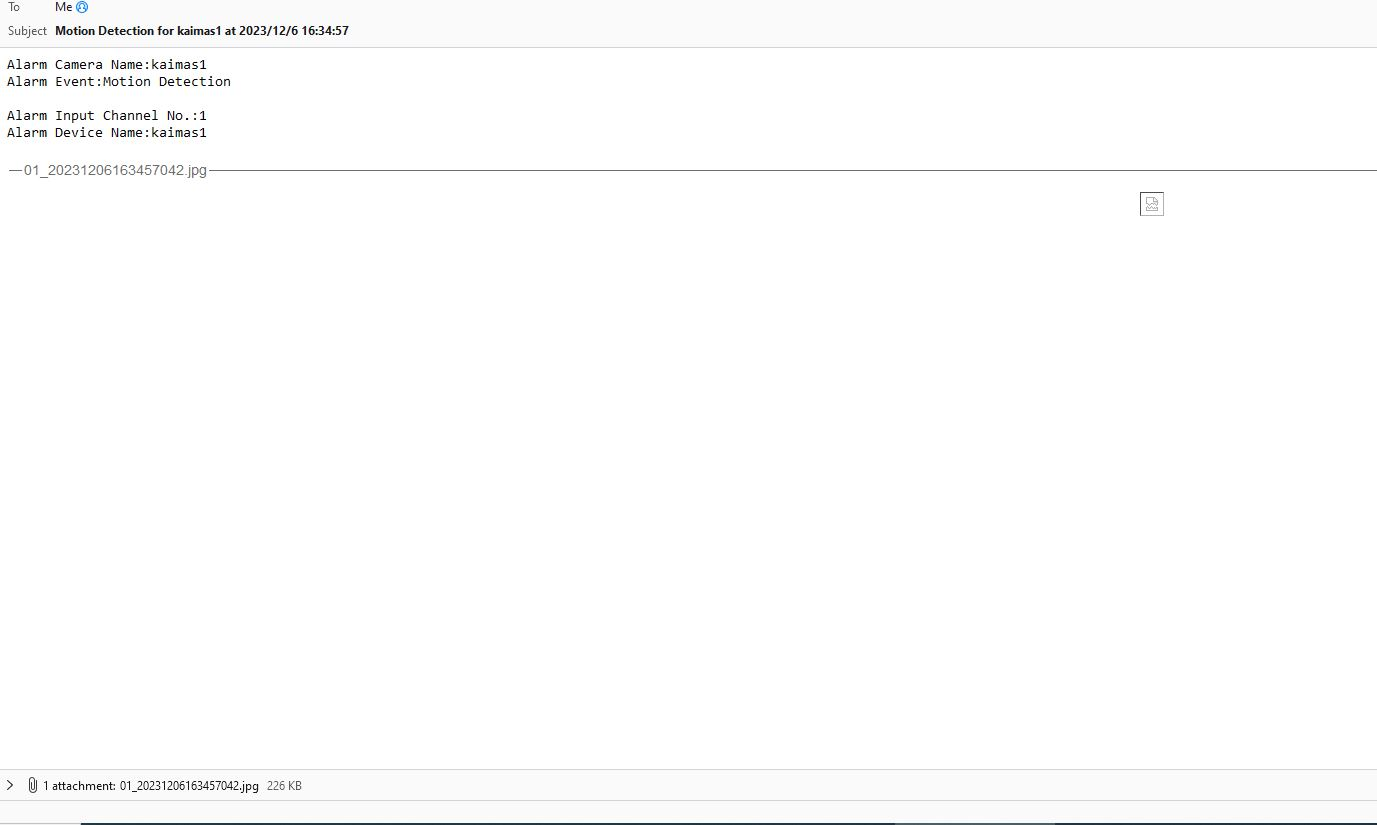attached jpg files are not displayed
This is basically the same issue as someone posted in https://support.mozilla.org/en-US/questions/1431097 I posted it there as the latest reply, but the thread is idle. So- I am receiving regular emails with jpg attachments from IP security camera, sometimes jpg is displayed, sometimes not, at the same time using mobile phone email app or on my win10 pc other email app it shows just fine. Also strange that when I try to open the attachment with faststone image viewer- nothing happens at all, if I try to save the attachment, it is saved, but the size is 0 bytes, though in a message view it shows as 241 KB. I have tried solution from https://support.mozilla.org/en-US/questions/1404538 and no difference, seems like a bug. Today I noticed that not only jpg, but also pdf files sometimes have the same issue. Email provider is outlook.com
All Replies (5)
Are these different brands and models of security cameras?
Generally attachments of any kind to an email have to be identified as to what data they contain. This is done through a media type declaration. See https://www.iana.org/assignments/media-types/media-types.xhtml
Unfortunately not all cameras are created equal anbd many simply ship an attachment as a binary object with a file name. The result is only Microsoft (mostly) email clients make anything of it as their clients ignore the media type and rely exclusively on a file extension to get it right. (It is also the vector used by a lot of malware. File extension Vs an actual media type)
There is another complication with cameras, the less secure ones tend to have their software written by less competent folk, so they don't encode their emails correctly through ignorance. If the emails are not right, what else about the camera fails a security audit? The biggest problem with the whole IOT is that many of the product are not secure and those selling them do not actually know the first thing about making them secure.
it is a single camera. I also noticed the same problem with pdf attachments, receiving automated reports from water supplier, they do not open and when I try to download them, file size is 0 bytes. But I can open them without any problem using built in mail app in win10 OS.
What you have offered there almost confirms the email is malformed. It works in a Microsoft product that ignores the standard for media types and instead does everything based on a file extension that only has relevance on a Microsoft operating system.
Open the source of the email (Ctrl+U). Scroll down to the beginning of the attachments block of text.
It will look something like
Content-Type: application/pdf; name="TRPB_1_1868299941.pdf" Content-Disposition: attachment; filename="TRPB_1_1868299941.pdf" Content-Transfer-Encoding: base64
What exactly are the details for content-Type: in the troublesome emails?
this does not explain why most of the emails from the same camera are displayed properly. It is like a random batch error, I open thunderbird and all new emails from that camera are shown fine, next time I run thunderbird, all new emails from that camera fail. Content-Type: image/jpeg;
name="01_20231206175240048.jpg"
Content-Transfer-Encoding: base64 Content-Disposition: attachment;
filename="01_20231206175240048.jpg"
it seems I found a temporary workaround for this issue, folder index file gets corrupted time by time for unknown reason, so I select folder properties and run repair folder action, this fixes the issue, until it appears again in a month or so period.