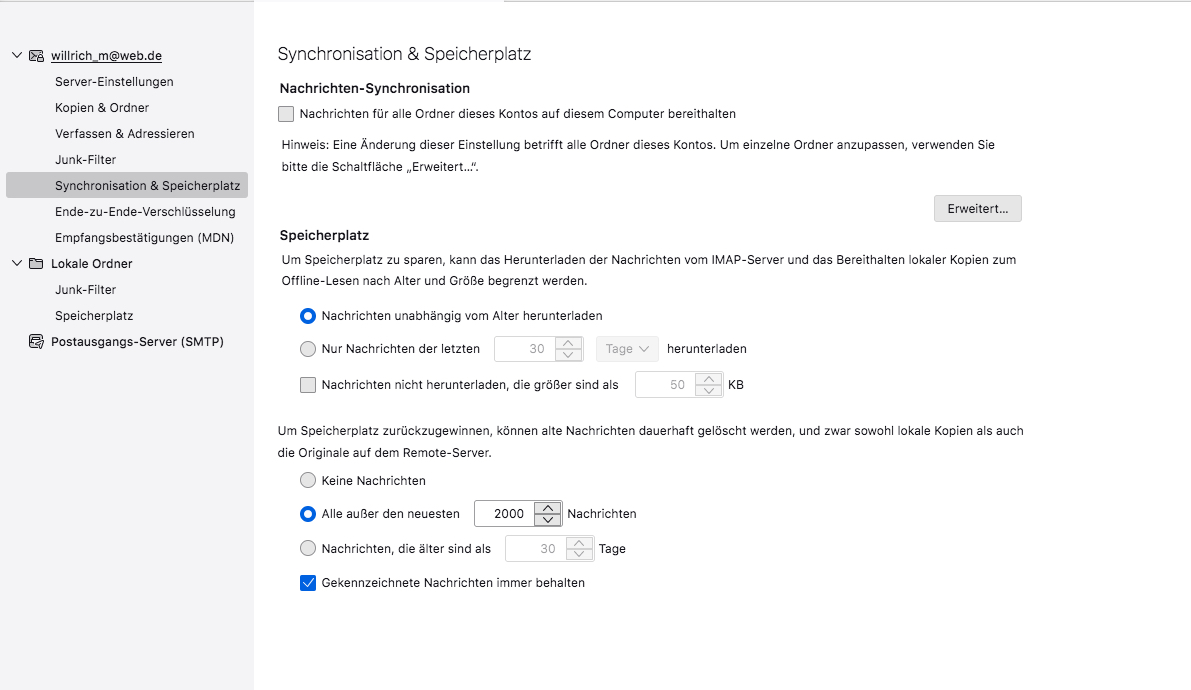Thunderbird
I installed a new Thunderbird because my 12 year old installation had 187 GB!!! Then I saw that the new installatinio is growing!! every day about 2 GB. The growing thing is imapMail ... I have only ca 1500 mails.
Chosen solution
Oh no! I delete nearly every moth one or two month of old mails.... So I have around 2 years of mails in store.... Not 12 years.
Still downloading... I think: the problem is that TB makes a new file for every download which is not finished... and later forgets about this downloads. So the datas grow endlessly.?? I am not shure, but...
Again thank you. I will tell you if it works.
Read this answer in context 👍 0All Replies (19)
I suggest viewing in File Explorer, as you may have multiple copies of folders that are no longer used (e.g., Inbox, inbox-1, inbox-2, etc.)
dear David Yes, I have some folders like inbox-5 ...What to do? Delet them? How to avoid new ones coming? Why do I get this folders???
Thak you for helping!!!
Over 12 years there may have been several times when there was a glitch of some kind. I've experienced this also on occasion. Thunderbird recovers, but with a different name. There are ultra gurus around here, and I'm not one of them. My strategy is simple, but careful. - the highest numbered version is probably the one in use. - first, write down or do a screen print of all of the folders for possible later reference - exit thunderbird and rename all of them to something, such as inboxbackup-3, inboxbackup-4, etc. - also rename inbox to inboxbackup - the goal of these steps is to ensure nothing lost in case I'm wrong... :) - now, rename inbox-5 to inbox and restart thunderbird. If all works okay and the messages are the right ones, then those backups can now be deleted.
Very nice, very carefull!
I deleted all files with numbers -x. And left only the files with no etra numbers.
Hihihiiii. Thunderbird came back but was loading all my mails again from imap. This was happening before every time I startet Thunderbird.
And Yes: 12 years updates is too much! But on my secon labtop it works....
Will see how the next start behaves.
THANK you w
That sounds positive. I think you could also - exit TB - rename inbox to something else - restart TB and it should recreate the inbox from scratch
I am not shure if everything is OK now... because it´s still downloading may mails again. If this does not happen when I start next time, it seems OK. But I will see and tell you tomorrow.
For me TB seems "still work in progress"??
Thanks
You can influence how many messages are downloaded by changing settings in synchronization&storage. Well, having saved your messages over 12 years is doing rather well, even recovering from whatever glitches in that period. Anyway, I hope all goes well.
Chosen Solution
Oh no! I delete nearly every moth one or two month of old mails.... So I have around 2 years of mails in store.... Not 12 years.
Still downloading... I think: the problem is that TB makes a new file for every download which is not finished... and later forgets about this downloads. So the datas grow endlessly.?? I am not shure, but...
Again thank you. I will tell you if it works.
The problem seems to be solved! TB is now 7,62 GB. And there was no new download when I started it.
But still I think it is a TB bug. "They" must delet the old files otherwise it is building up.
Thank you, David, for your help. Willrich
I'm very pleased that all is working. That 'bug' is really a recovery process. Thunderbird encounters a problem and salvages the issue by creating a new folder. It doesn't delete the old file because its recovery attempt may have missed some messages. My suggestion is to periodically review the profile.
SORRY Today, after start, TB was AGAIN downloading over 1000 mails.... During the download TB was down to 5,7 GB. Bevor it was around 9 GB.... So it was deleting something.
I don´t think it is good to download every second day >1000 mails... when there is no need.
I will keep you informed.
What are your synchronization settings? Is this a POP account or IMAP?
Yes, there may be a problem! I have it only in German....
It´s a IMAP account.
You are asking to synchronize all messages. If there is any timing delay, it will restart the next time. I suggest you change the sychronization setting to something less than all the messages, possibly just the most recent. The other messages are available if your click to open them.
Now the download is finished. TB has same size as before... Seems to be a refresh???
Good, but I still suggest revisiting your synchronization settings to something less than 100%.
I did it : 90 days You have a better idea?
No new problems! Thanks. w
2 days constant size.... No new big downloads.
Everything Okay! w
Good to hear. I'm glad all is working.