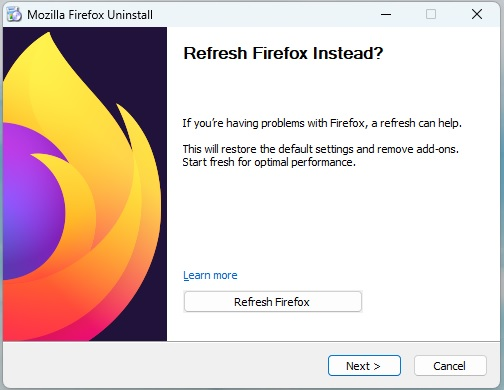Bing becomes default browser and I don't have access to Add-ons and Themes
For the last few days I have had a problem that Bing becomes my default search engine. Even when I go to Google.com it will still reroute to Bing. I searched the forums for solutions and none worked. I couldn't even get into Add-ons and Themes. I would just get a blank page.
Resolution:
Finally I decided the best way to deal with this is to delete and re-install Firefox. I saved my Bookmarks first. Then I went to install/uninstall and went to uninstall Firefox, but it gave me another option when I hit it to Refresh Firefox. I chose that option and it reset Firefox to all default/original settings. I didn't even have to import Bookmarks as it kept them and 2 of the Add-ons that I use were optioned to reinstall. The only thing I ended up doing was adding the Menu Bar back on and adding a home page button under Customize Toolbar.
Hope this helps others.
All Replies (1)
Thank you for your report.
For future reference if the problem returns:
The most likely culprit is a malicious add-on. When an add-on blocks address to the Add-ons page, you usually need to restart in Troubleshoot Mode to disable all extensions so they can't interfere. See: Diagnose Firefox issues using Troubleshoot Mode.
If you are curious what add-ons you had installed before:
Refresh creates a folder on your Windows desktop named "Old Firefox Data" and moves your old profile folder there. In that folder will be a file named extensions.json that you can view in a Firefox tab. I also have a page on my website that generates a more readable table from that file if you can't tease out the relevant data from the built-in JSON viewer: https://www.jeffersonscher.com/ffu/extensionsjson.html