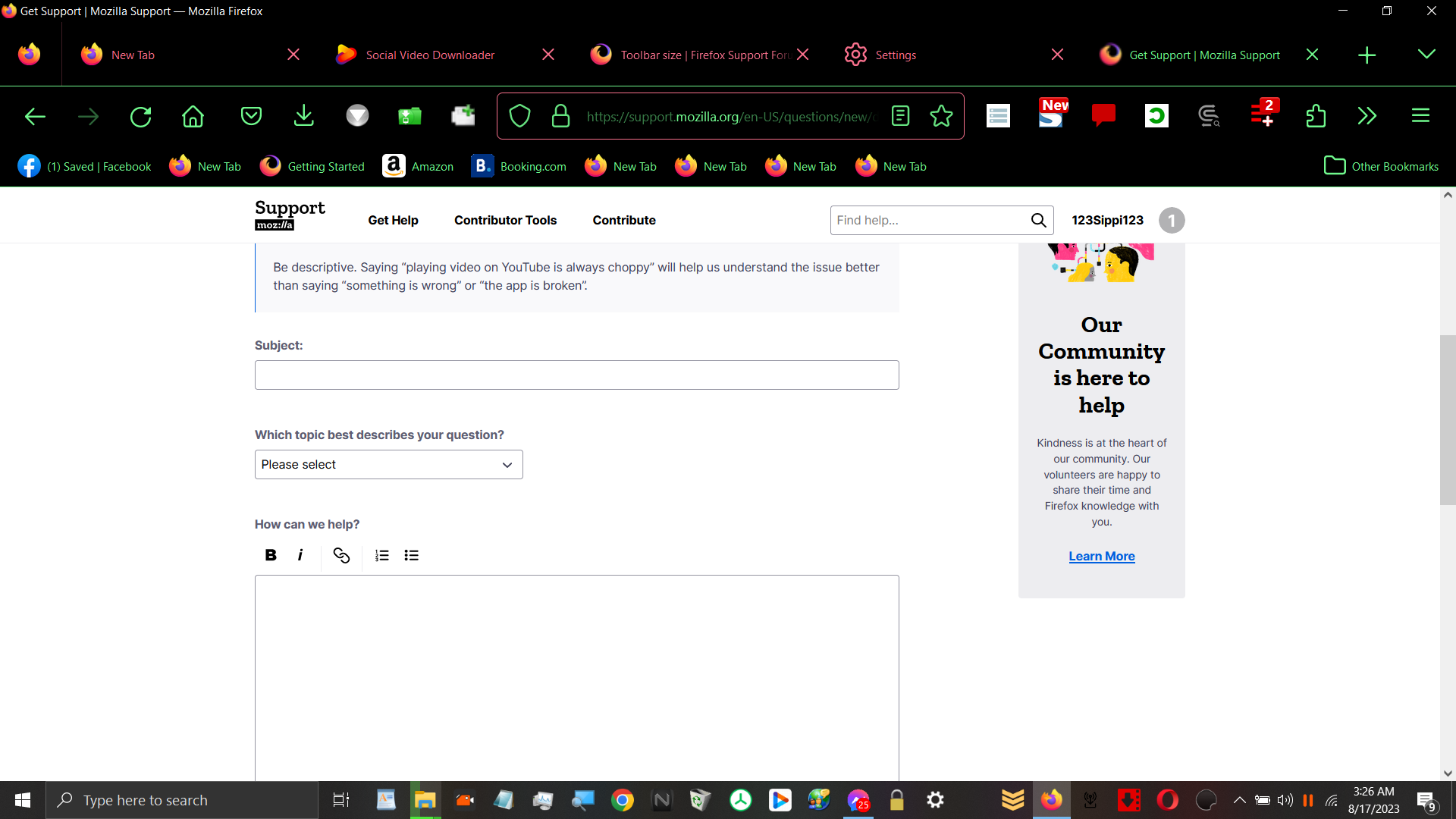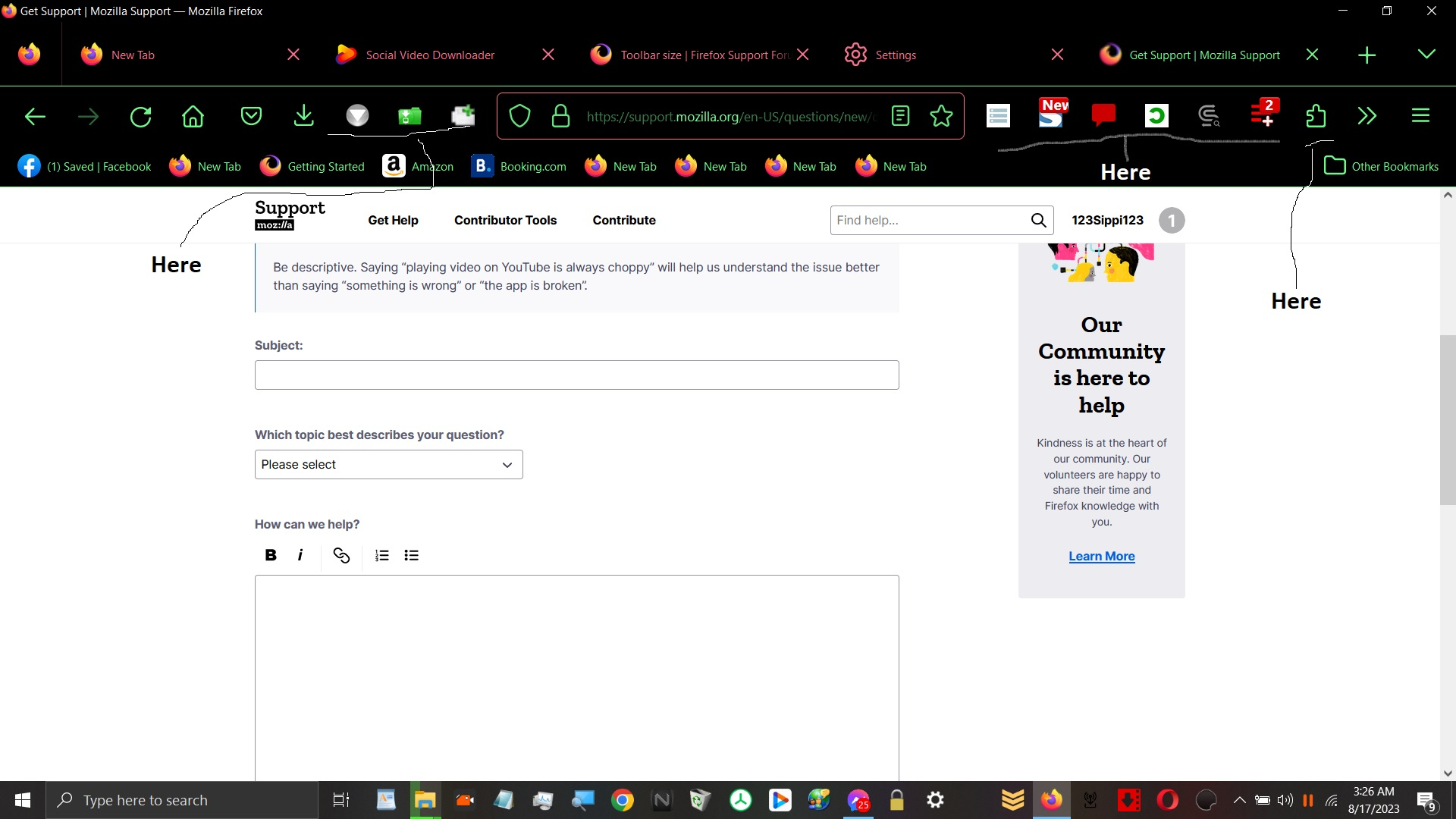My upper toolbar that holds my extensions, and or add ons has very very limited space compared to before
I did something to my settings before, and I am not sure what, but now I have a very very very limited space for how much stuff I can put on my firefox toolbar at the top as far as add ons, and extensions. When I try to download an app, it is difficult to access the add on because it can only be accessed sometimes, by the little puzzle piece icon next to the add ons on the toolbar, some of the apps are automatically in use no matter if they are on the toolbar, puzzle piece icon or not, but some seem to not be accessible at all other than opening up the settings for all of your extensions, which makes things so hard and slow. I will post a picture of what I mean.
All Replies (3)
The screens size is based on size you set when it closes and also the monitor size as well the bigger the screen the more room on the taskbar.
Your toolbar buttons are overflowing into the overflow menu (">>"), you will find your extensions there. Edit: Forgot that pinned extensions overflow into the extensions panel.
It looks like you have scaled up your interface with something like layout.css.devPixelsPerPx which reduces the amount of room available.
Modified
Firefox 109 comes with the Extensions button in the Navigation Toolbar as the new way to manage your extensions. The panel that opens if you click the Extensions button (puzzle piece icon) serves as overflow area for extensions you install. The legacy chevron (>>) overflow area still exists but is only used for built-in toolbar buttons as found in the Customize page.
In the Extensions button panel, you can click the gear icon ![]() next to an extension or use the right-click context menu to pin the extension to the toolbar (Pin to Toolbar).
To (re)move the extension from the toolbar back to the Extensions button panel, you can use "Unpin from Toolbar" in the right-click context menu.
next to an extension or use the right-click context menu to pin the extension to the toolbar (Pin to Toolbar).
To (re)move the extension from the toolbar back to the Extensions button panel, you can use "Unpin from Toolbar" in the right-click context menu.
More Information: