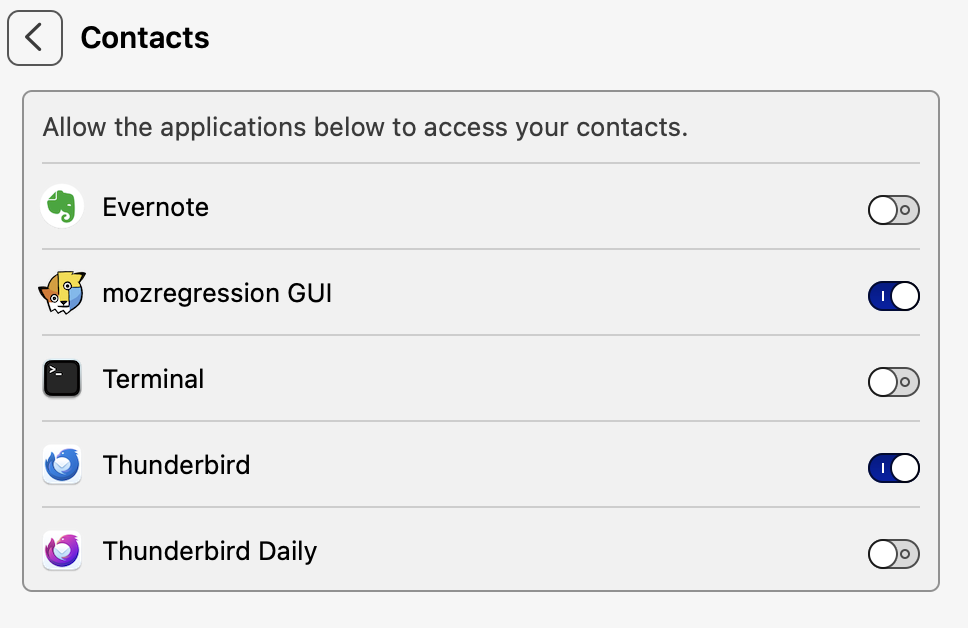Thunderbird extremely slow to open on MAC. Cause: Mac address book (contacts)
Hello, I've been using Thunderbird since it first came out may years ago and have been a satisfied user. Sometime in the past year, after one of the Thunderbird updates, Thunderbird became EXTERMELY slow to open. It takes over a minute. I have looked for solutions here for the past year...no luck (I've read through most all of them here, that have to do with slowness of Thunderbird opening, as well as on Reddit). I've tried basic troubleshooting e.g. clearing Thunderbird cache, increasing cache to huge size. I've seen references to the slowness being related to "multiple calendars". I don't use calendars on Thunnderbird and went as far as to delete/disable the default one that was there. Still no improvement. I know its a Thunderbird specific problem since:
a. I don't have this slowness opening any other program on my Mac (opening it or using it) b. I don't have a problem with performance of Thunderbird once it finally opens c. It all started in 2022 immediately after one of the Thunderbird updates.
I am on: Mac Air M1, Ventura 13.2, 16 GB Ram Thunderbird 102.14.0 (64-bit)
I hate to ditch Thunderbird after using it all these years and being a very early user since it came out, but I am at wits end. Any help is appreciated. Thanks for any help in advance!
Modified
Chosen solution
What happens if you disable Thunderbird's access to Mac Contacts in Mac Settings?
Read this answer in context 👍 6All Replies (7)
Chosen Solution
What happens if you disable Thunderbird's access to Mac Contacts in Mac Settings?
Hi Wayne, First, thanks for taking the time to reply. Second, that solved the problem. It's fortunate and unfortunate. It fixed the problem right way - but I want Thunderbird to have access because when I am composing a new e-mail I want it to find the address from my Mac Contacts if it doesn't have it in it's own cache. Wonder why this happened suddenly after one of the new releases in 2022?
Thanks, Mark
After avoiding OS updates for some time, last fall I updated two machines from OS X Monterey to Sonoma. Thunderbird 115 immediately became slow to start under this OS. It was not slow to start under previous OS. I have an older laptop that Apple won't update still running Big Sur, and 115 starts reasonably fast there. The symptom is that the Tbird window comes up but sits there blank for about 25 seconds with a spinning rainbow.
I unchecked "When addressing messages, look for matching entries in: Local Address Books" but the problem persists. (Of course, I should not have to do this.)
One machine is Intel and the other is Apple Silicon, so it's not an emulation issue.
Is the development team aware of this? Should I ticket it?
msq58 said
Hi Wayne, First, thanks for taking the time to reply. Second, that solved the problem. It's fortunate and unfortunate. It fixed the problem right way - but I want Thunderbird to have access because when I am composing a new e-mail I want it to find the address from my Mac Contacts if it doesn't have it in it's own cache. Wonder why this happened suddenly after one of the new releases in 2022? Thanks, Mark
Strong agreement here. While I'm glad to know that syncing with system contacts is the culprit, it's not helpful to have Thunderbird rely on a second, smaller set of contacts it knows about. This didn't used to be an issue...
I'm not aware of Sonoma specifically being a cause of slowness. We only have two performace bug reports https://mzl.la/48EfCQM that mention Sonoma, and neither are solid Sonoma issues in my mind.
Wayne, it may not be *Sonoma* specific: it happened when I changed from Monterey to Sonoma, so you may have gotten the reports when Ventura was released.
And if not, what is your explanation for the slowdown when the only change is switching to Sonoma, and the Big Sur machine continues to be fast with the same TB version?
Dan
I can't explain something for which there is insufficient data.
I can offer possibilities and ideas.
- All Thunderbird startup issues https://mzl.la/48yib70 (minus calendar issues)
- All Mac performance issues https://mzl.la/3tUKddX (minus calendar issues)
- Calendar startup issues - https://mzl.la/3HoZBm0
The first I would check is the Mac contacts issue https://bugzilla.mozilla.org/show_bug.cgi?id=1831673 with workaround https://bugzilla.mozilla.org/show_bug.cgi?id=1662759#c28