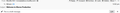Emails from Mozilla.
I've received an email, along with <<29/12/2022, 12:04 pm You earned the New Member badge on Mozilla Connect>>. Thank you.
Regarding this email, I was preparing to be away from home and not accessing emails, when this arrived. I notice the link expires in fifteen minutes!! Even if I was home I am not necessarily sitting at computer.
I have just tried to go into the message via your link. I see this message << 413 Request Entity Too Large >>. I did submit a question so wonder if the question is answered via this link. It all seems very complex for we ageing users who are not too computer literate.
Is there a way for me to find out if my question has an answer?
I've tried emailing to Community@... and the email won't go! Message is re non-existent Domain. It would be great if there was a straight-forward way to email, for an answer to a question.
Thank you for reading.
All Replies (1)
This a Thunderbird community and supporting mozilla connect is not the purpose here. That site is supported from this link https://connect.mozilla.org/t5/help/faqpage
But in the interests of moving things forward.
Go to connect.mozilla.org Sign in. At the top of the page on the right of the screen is a bell looking picture (beside the support link for connect.mozilla.org) This will show you your recent notifications. Clicking this link will also show them https://connect.mozilla.org/t5/notificationfeed/page Beside that is an envelope looking icon. This accesses private message you may have been sent. It opens to this link https://connect.mozilla.org/t5/notes/privatenotespage
Finally at the end is your profile Icon. clicking this displays a little menu and if you select profile it will show you all sorts of information about your interactions on the site, replies etc.