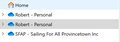Saving Web page as pdf problem
I use Firefox mostly so it's a concern. MS O365 Support tested this problem with MS Edge so it is not a problem with another browser or MS O365. Thus I am keying in to Mozilla.
I have three One Drives: One Personal and Two Business, each Drive has a Unique Name. When I Save as PDF using Firefox browser, I expect to see all three as they are labeled in my Windows Explorer. Since I use mostly Firefox, I believe in the past, for years, I saw all three One Drives as labeled. However just today, I am saving a web page as a PDF to one of the Business One Drives. Yet that Business One Drive picked up the name of the personal One Drive exactly, making it confusing. The content of the renamed One Drive has not changed, the properties has not changed, only the name changed.
Some facts: My Firefox user name email is the same as my MS personal account email. It is the only common denominator I can think of. Firefox is Up to Date with Version 106.0.5
I have uploaded screen shots 1. Drives as seen in Windows Explorer and 2. Drives as seen when saving a web page as a PDF using Firefox.
Any idea what is the cause and fix?
Thank you so much! Robert
All Replies (1)
Try clicking the '3-bar' menu icon on your Firefox browser - > Print... In the Print window click the drop down menu and choose Save as PDF...