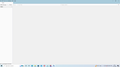Thunderbird has gone blank
All of a sudden, Thunderbird has stopped displaying anything. No accounts, no emails, nothing. The display is totally blank. However, all the profile information is still there and Thunderbird is retrieving new emails. Can anyone tell me how to display me emails
All Replies (4)
Did this happen immediately after an update to Thunderbird? If so, have you tried restarting Thunderbird?
It just seemed to happen. I don't think an update was involved.
I finally sorted it out after several hours.
I deleted all of the thunderbird files in program files. Reinstalled an old version (91.11.0), defined a new profile and then upgraded to latest version (Thunderbird Setup 102.3.3). Not sure installing the old version makes a difference.
Not sure how many of the steps were essential. Just installing a new version of thunderbird makes no difference. It looks like defining and activating a new profile seems to be key. I can only assume that there is some setting in the registry that is causing this issue. Note that I initially didn't create a new profile as I had an existing one on a seperate drive that had all my existing emails.
I reiterate, I could receive and send emails using the corrupted version of Thunderbird. This is a display issue. There was nothing that worked to sort out the display using menu options
Thanks for the update, and kudos for resolving the issue! Glad it worked out, but I am sorry that you had this problem to begin with. Thanks for using Thunderbird.
In your old profile you could try the following
Access profile name folder - Help > Troubleshooting info > click the button next to Profile Folder Exit Thunderbird and rename these files:
- folderCache.json
- folderTree.json
- session.json
- xulstore.json
- virtualFolders.dat
- Click on 'Mail' folder and delete 'smart mailboxes' folder