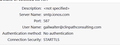I can't send emails
I can't send emails. I think I have all the right settings but I don't know what else to do. Help
All Replies (20)
OK, post a screenshot of input server settings and smtp server settings. and show explicit error messages.
I'm not sure how to make a screen shot.
There is a nice little FREE screenshot utility at this URL: bluefive dot pair dot com - called Snapshot. What is the error message you are receiving?
Sending of the message failed. An error occurred while sending mail. The mail server responded: Requested action not taken: mailbox unavailable Authentication required. Please verify that your email address is correct in your account settings and try again.
That may be two separate problems. The first message may be indicating that the email address you're sending to may be incorrect, while the second message indicates that your email settings are incorrect. If you cannot do a screenshot, please list incoming server name, port, security - and outgoing server name, port, and security. That may help.
https://www.ionos.com/help/email/general-topics/settings-for-your-email-programs-imap-pop3/
will this link help. I tried making a screen shot but I don't know where to find it now. Sorry I am so inept at these things.
I get the same message trying to send an email anywhere
Ok, let's take this slowly. Do download that little free snapshot program and install it. It's free and safe and small. Start the program and then click to Thunderbird and open the tools>account settings page that shows incoming server setting and then switch to the snapshot program and click the option to capture a rectangular area. A cursor will highlight and you can drag to show the area to be captured and then click Enter key and save the file. Repeat that for the view of the SMTP server settings. That will be a good start.
snap shot below
Well, for one, you have no authentication set for outgoing. It may be as simple as setting password. That's a good start. We're getting there.
can you advise what I should change it to.
For a start, I would try Normal Password. Another option is to check with your email provider - or employer if this is not your domain. Let me know results and we can work on this tomorrow as I'm signing off now.
But I'm glad you can now create screenshots. That little utility is terrific for any capturing of a website or photo or whatever you see on your computer screen. :)
David - thank you for your help last week. This senior citizen is very appreciate and that email account now seems to be working. I have another email account with Firefox that also stopped working at the same time. for this one, I can't send or receive emails. Could I send you screen shots of the settings and messages I get from this?
I'm glad things are improving. Yes, send what you have.
Thank you for your willingness to help with this problem. I have attached the snapshots.
Would you please share more information on the vitalitywellnesscoaching email account? Where did you get it? That may help. The screenshots indicate possible problems with the site itself.
here is more info. the SMTP setting is 465 but I could not get that included in the snap shot
Did they give you documentation on all email settings? The info you shared says port should be 993, but you showed 143. Also, what you shared was that SMTP port was 1025, but you state that it is 465. Please check those two server settings and let me know.