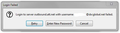Thunderbird stopped sending email thru outbound.att.net after update to 78.10.0
Hello. Read similar support requests here but offered solutions do not resolve my issue.
- Updated to v78.10.0 on two machines: Win 7 SP1 64 and Win 10 Build 19041.870 on Apr 19 2021
- Within an hour, Thunderbird launched logon credentials window for my sbcglobal.net (att.net) email account
- After successful login, attempted to send email reply but received login failed message (see image below)
- Selected [Retry] button several times, no success
- Selected [Enter New Password] button and entered known good password several times, no success
Additional information
- Outgoing server settings are correct according to att.net (see image below)
- Not having inbound email issues. OAuth2 is working correctly
- I made no updates/changes beyond update to v78.10.0 and had no problems sending email prior to update
- Able to login, send and receive email thru webmail interface using my sbcglobal.net user ID
- Using Avast 21.3.2459 (build 21.3.6164.657) with "Scan outbound emails (SMTP)" disabled
- ISP is Charter Spectrum
Any suggestions? If I need to enable logging, etc to help troubleshoot, please advise. Thanks.
All Replies (5)
- Deleted and re-entered SMTP password for outbound.att.net, no success
- My yahoo.com email accounts continue to send/receive email with no problems
Modified
sfhowes said
See https://support.mozilla.org/en-US/questions/1334109
It's my understanding secure mail keys are required to receive emails in apps that don't have OAuth2. My OAuth2 configuration is not causing problems since I am receiving emails.
Also, I had been sending emails with the same password before the update to v78.10.0. I verified this by viewing the password in Thunderbird. It had not changed.
If your understanding is different, please explain.
OAuth2 is supported for gmail, Yahoo, AOL and a few others, but not for the AT&T servers. For AT&T accounts, use a secure mail key in place of the account password, with 'normal password' authentication, for both the incoming and outgoing servers.
sfhowes said
OAuth2 is supported for gmail, Yahoo, AOL and a few others, but not for the AT&T servers. For AT&T accounts, use a secure mail key in place of the account password, with 'normal password' authentication, for both the incoming and outgoing servers.
I created a secure mail key and added it as the SMTP password for outbound.att.net only. Did not change OAuth2 settings for inbound email. Sending email has been back to normal since April 27 2021. Receiving email with OAuth2 remains fine. Will keep this configuration for now and report back results.
Modified