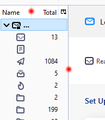Can someone tell me what happened to my TBird page and how do I get it back to normal?
I updated to the newest T Bird to get the dark mode. I hesitated for a while, because with an update stuff always changes and it takes me a while to get it back to where I like it. Now, it is the worst it has ever been. How in heavens to I go from this (see file) back to my normal and traditional opening screen?
Heck, as of now, I don't even know how to check to see if I got any new messages, or which folder is which since they don't have names.
I don't want to be sarcastic, but who thought this would be a brilliant idea?
I am on a Windows 10 PC and am using 78.6.1
Thanks in Advance!
Chosen solution
I think all you have to do is widen the columns for the Folder Pane and the Folder Pane Columns, by placing the cursor on the red dots (see picture) until they are double-arrows, then clicking and dragging the column separators to the right.
Read this answer in context 👍 0All Replies (2)
Chosen Solution
I think all you have to do is widen the columns for the Folder Pane and the Folder Pane Columns, by placing the cursor on the red dots (see picture) until they are double-arrows, then clicking and dragging the column separators to the right.
THx.....simple but effective!