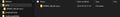Firefox 70 on Windows. OpenH264 not automatically installed. Why ? And how to ?
Hi everybody!
I always use the last version of Firefox 64-bit by automatic updates (currently updated to 70.0.1) on the last version of Windows 10.
On the page "Plugins" of the "Add-ons Manager" it's been years that in a yellow banner I see "OpenH264 Video Codec provided by Cisco Systems, Inc. will be installed shortly."
Why ?
I've read that it should be installed automatically. Why is it not done on my computer (running on Windows 10 64-bit) ?
And if it is possible to do it manually,.. how to ? (Good to know: I'm not developer at all, I perfectly use the directories and the Windows registry but I'm just a single user)
I have the same issue with Widevine... but for this one, I don't really care (at least for the moment) knowing not at all what is its purpose.
Thanks for your replies to help me definitely solve this weird permanent situation !
Kind regards, Jacques (from France)
Modified
All Replies (7)
Hi BlackWinny, Go to Add-ons/Plugins and Check For Updates Under the search bar at the top click on the Gear Icon with the down arrow Select Check for Updates Both OpenH264 and Widevine should Update. _________________________________________________________________
If they don't, you can manually re-install them:
Type (or paste) about:support in the address bar and press Enter Under Application Basics next to Profile Folder click the Open Folder button Close Firefox
In your Profile Folder find the folders gmp-gmpopenh264 and gmp-widevinecdm Move them to your desktop Close that window
Start Firefox A new WidevineDRM and OpenH264 module will install Go to Add-ons/Plugins and Check For Updates
After you confirm OpenH264 and Widevine are installed and working you can delete the folders on your desktop.
The OpenH264 plugin is only used for WebRTC, so if you do not need it then do not worry about the plugin not getting installed. The Widevine plugin is used to play DRM protected media content like used on websites like Netflix and Amazon (you will see the special DRM icon on the location bar).
Try to toggle DRM off/on to see if that makes Firefox (re)load DRM components.
- Options/Preferences -> General: Play DRM
- https://support.mozilla.org/en-US/kb/enable-drm
Hello My_Cheese_Is_Slippin,
My_Cheese_Is_Slippin' said
Hi BlackWinny, Go to Add-ons/Plugins and Check For Updates Under the search bar at the top click on the Gear Icon with the down arrow Select Check for Updates Both OpenH264 and Widevine should Update. _________________________________________________________________ If they don't, you can manually re-install them:
OK... They don't. So I try to manually re-install them. Let's see the steps below:
Type (or paste) about:support in the address bar and press Enter Under Application Basics next to Profile Folder click the Open Folder button
Ok... The just opened folder is this one: "D:\#Firefox\Kinou" (it is normal, my system drive C: being a SSD drive I have preferred to have on a D: drive (an usual mechanical disk, internal too in my laptop) my profiles, musics, docs, pictures, videos, caches, temps, etc.)
Close Firefox In your Profile Folder find the folders gmp-gmpopenh264 and gmp-widevinecdm
Ok... I don't find these two folders. I find a folder "gmp", yes (you can see it on the first picture below, just above the folder "jumpListCache") and when I open this "gmp" folder I find only one subfolder which is named "WINNT_x86_64-msvc" (second picture below)... and it is an empty folder.
Is it normal to not have these two folders that you asked me to move?
Thanks, Jacques
Modified
Hello cor-el,
cor-el said
The OpenH264 plugin is only used for WebRTC, so if you do not need it then do not worry about the plugin not getting installed. The Widevine plugin is used to play DRM protected media content like used on websites like Netflix and Amazon (you will see the special DRM icon on the location bar).
Ah... then I probably need Widevine. Because each time I want to open music.amazon.fr to access my library of Amazon MP3 albums I've always encountered a problem, a yellow banner telling me that "Firefox is currently installing a tool" and also a popup window coming from Amazon to ask me to register my computer (each time I reopen that window, even when I register as they ask) to be able to play my purchased MP3 albums.
Try to toggle DRM off/on to see if that makes Firefox (re)load DRM components.
- Options/Preferences -> General: Play DRM
- https://support.mozilla.org/en-US/kb/enable-drm
Ok... Found in:
- Option
- General
- Files and Applications
- General
1- I have unchecked the box.
2- In "Plugins / Manage your plugins" I see that the yellow banner for Widevine has disappeared.
3- Then to be sure I have closed and reopened Firefox.
4- Then I have re-checked the box.
5- In "Plugins / Manage your plugins" I see that the yellow banner for Widevine has reappeared... with the same message as previously ("Widevine etc.... will be installed shortly").
6- Then I have again closed and reopened Firefox.
7- And... no luck. We are back to the initial state with the yellow banner still there.
The patient seems to be sicker than we thought, Doctor.
I have the solution to purchase a new computer... but if you have a better idea, I'll take it. :-)
Kind regards,
Jacques
Modified
Hi BlackWinny, In your screenshot, it looks like you have files and folders from different locations mixed together in your profile folder. In this case, Widevine can't find the proper locations to install. The only thing that I can suggest is to create a new profile and copy your important data from the current profile. Here are some articles which can help you with that:
Profiles - Where Firefox stores your bookmarks, passwords and other user data https://support.mozilla.org/en-US/kb/profiles-where-firefox-stores-user-data
Back up and restore information in Firefox profiles https://support.mozilla.org/en-US/kb/back-and-restore-information-firefox-profiles
Profile Manager - Create, remove, or switch Firefox profiles https://support.mozilla.org/en-US/kb/profile-manager-create-remove-switch-firefox-profiles?redirectlocale=en-US&redirectslug=profile-manager-create-and-remove-firefox-profiles
You can always post back here if you have any questions.
The OP may have created the profile folder in a non standard location (i.e. not in AppData\Roaming). In this case there is no secondary location like with "AppData\Local" and all folders are in one location.
There is no gmp-widevinecdm folder present where Widevine would be installed. It is possible that security software or an extension in preventing Firefox from installing Widevine.
You would normally see a request to check for Widevine in the Browser Console if you toggle the DRM setting in Options/Preferences.
cor-el said
The OP may have created the profile folder in a non standard location (i.e. not in AppData\Roaming). In this case there is no secondary location like with "AppData\Local" and all folders are in one location.
I wasn't aware of that. I was thinking that there might have been some sort of installation error.
Considering that the plug-ins would have installed before any extensions could have been added, that leaves the possibility of security software interfering.