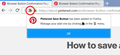Upgraded OS. Installed v62.0.2 FF. Add Pinterest button. It doesn't work. When I go a web page the save option doesn't appear. How do I get button to work?
I have clear cache, cookies, tried reinstalling from Pinterest site (can't brings me right to confirmation screen). Deleted and reinstalled from FF options. Still doesn't work. Last install of button from FF resulted in no save feature on any website (no button, no option to save as if feature not part of browser when right-click mouse). What in the world happened? I've tried turning off protection on sites, allowing ads and still no effect. I've searched several times on this issue for two dayand I haven't found a resolution that works.
All Replies (9)
Which one did you install? It seems there are a few different ones. The official one, available from the following page, is called "Pinterest Save Button" for English language Firefoxes:
https://about.pinterest.com/en/browser-button
The internal files were updated Sept. 24, 2018, so that is more up-to-date than the one on the Add-ons site, which was last updated on July 12, 2018:
I tried to install from Pinterest site. Couldn't. The page automatically brings me to a confirmation page without letting me install button from their site. See original question. Button installs on Chrome. Just prefer using FF as there is less tracking overall. It's definitely a FF problem, not my OS or Pinterest.
jjjj2 said
... tried reinstalling from Pinterest site (can't brings me right to confirmation screen).
It should be a multi-step process as pictured in the attached:
<center> </center>
</center>
When you click Add, when the extension starts up, a new tab opens, but if you switch back to the first tab and click the "puzzle piece" icon, then it should show confirmation of installation:
<center> </center>
</center>
What happens when you click the "P" button on that or other other pages?
jjjj2 said
I tried to install from Pinterest site. Couldn't. The page automatically brings me to a confirmation page without letting me install button from their site.
That happens if the extension is already installed and enabled. You can verify them on the Add-ons page. Either:
- Ctrl+Shift+a (Mac: Command+Shift+a)
- "3-bar" menu button (or Tools menu) > Add-ons
- type or paste about:addons in the address bar and press Enter/Return
In the left column of the Add-ons page, click Extensions.
Then on the right side, you should find "Pinterest Save Button" and when you click its "More" link it should show as version 3.0.99.
I don't know what that "Save button options" setting there does...
As I said, the 'download' page refreshes with a confirmation page without allowing me to download the button. As for any other site, the button/save icons don't appear so I cannot save to Pinterest from anywhere except if I am on the Pinterest site and repin an image already there.
The button can be installed. Says so on my add ons. It doesn't work - anywhere. If I click on it in the toolbar nothing happens. On any site I go to the pin button doesn't appear. The problem remains the even if FF says I have the feature, the feature doesn't work.
are you using private mode?
if you're browsing in private mode it win't work.
Not using private mode.
see this page:
OR
type about:config in address bar and search for javascript.enabled and change it to flase , and again to TRUE.