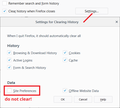How can I have FF remember the zoom setting on all sites when clearing private data?
I see a ton of questions about this suggesting Addons that don't work like
https://support.mozilla.org/en-US/questions/1187300
These don't work at all (levels are not remembered correctly) and definitely don't work after clearing the data. FF remembers settings till private data is cleared. Will FF be providing functionality to remember these even after such data is cleared? This is basic functionality that should be part of the browser, not outsourced to incompetent addon developers. I've tried each one of the plugins suggested and none of them do what they claim. None remember the zoom settings. In the plugins that purportedly allow you to even set a default zoom level (this would be awesome too), none work whatsoever either. Will this problem be solved or should I just move back to chromium because the only way to solve this is by using garbage addons by shitty developers? Maybe the API is just garbage because not a single addon works ... I'm on the latest FF dev edition, but this affects all FF versions.
All Replies (2)
Separate Security Issue , please update your Flash 28.0 r0 Flash Player Version: 30.0.0.113 Current Version https://get.adobe.com/flashplayer/otherversions/ Step 1: Select Operating System Step 2: Select A Version (Firefox, . . . .)
Hi, name calling Respected Developers and their hard work does not solve issues. Since you are on FF dev edition it is in perpetual beta mode and Developers work with that to upgrade there code for their Extensions and the next Regular Release of Firefox. So yes there are reasons why they will not work.
You can also run a Regular Release of Firefox with the Developer Edition as it has a compatibility mode, note it shares your profile so back it up.
Drag out through Customize Firefox -/ %/ + Zoom and use that it remembers for each page set.
If that does not work for you suggest stop clearing data that these things need to work. This is not a Firefox issue but a user issue.
Firefox Support Volunteers can not make changes to Firefox. If you have suggestions for improvements please go Options --> Help --> Submit Feed Back. Or you can use this URL to get to the same place : Feedback: https://qsurvey.mozilla.com/s3/FirefoxInput/ If you have feedback and suggestions for Extensions please try : https://discourse.mozilla.org/c/add-ons Note : using derogatory language/comments never gets the results that you are trying for.
Please let us know if this solved your issue or if need further assistance.
Hi lucian303, how are you clearing your Firefox data?
For example:
Clear Recent History -- you need to exclude the "Site Preferences" category:
<center> </center>
</center>
Clear history when Firefox closes -- you need to exclude the "Site Preferences" category:
<center> </center>
</center>