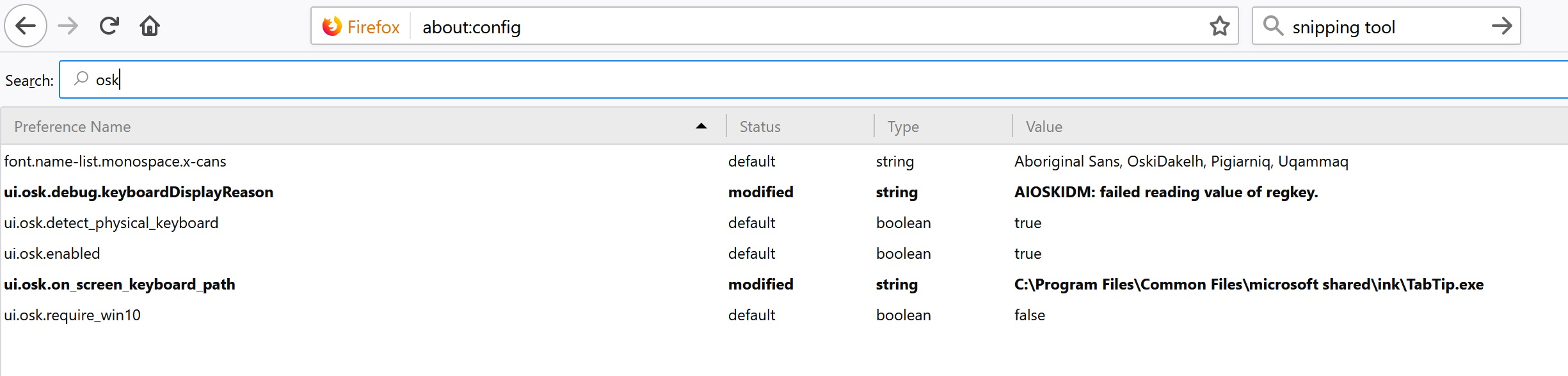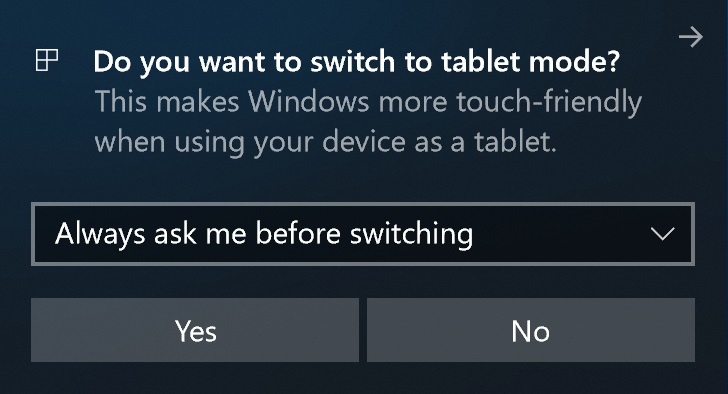OSK not popping up on Surface Book 2 when screen detached, non tablet mode selected.
The OSK (touch keyboard) does not pop up from bottom of screen when the Surface Book 2 screen is detached and NO tablet mode is selected from it's own popup. The OSK does work when tablet mode is selected. The only workaround I have seen is to have the icon of the Touch Keyboard in the task bar below and tap it when you want to enter text to fields in the browser. A fix for this mode would be very welcome. Any idea when this could be implemented to make the UX as smooth as possible?
The OSK (touch keyboard) does not pop up from bottom of screen when the Surface Book 2 screen is detached and NO tablet mode is selected from it's own popup. The OSK does work when tablet mode is selected. The only workaround I have seen is to have the icon of the Touch Keyboard in the task bar below and tap it when you want to enter text to fields in the browser. A fix for this mode would be very welcome. Any idea when this could be implemented to make the UX as smooth as possible?