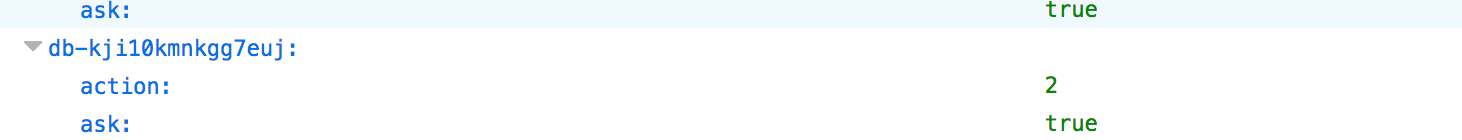A query about an unrecginsed app - db-kji10kmnkgg7euy
I installed Firefox 57 a couple of weeks ago. On the Preference page under General, Applications the follow 'app' is noted;
db-kji10kmnkgg7euy
I have no idea what it is. Hopefully, there are many smarter than me who will be able to shed light on it. Thank you in anticipation.
Chosen solution
If you are not confident with editing the handlers.json file then you can rename or remove this file to force Firefox to create a fresh file.
That section look something like this judging by what the JSON viewer is showing:
- ,"db-kji10kmnkgg7euy":{"action":"2","ask":"true",<more possible :name":"value" pairs>}
Make sure to remove the comma separator as well.
If you have an editor that can highlight text between the curly brackets ({}) then use that to remove this section. There should probably be at least two closing '}}' left and the end of the file to close sections open at the start of the file.
- {"defaultHandlersVersion":...,"schemes":{.... }}
All Replies (6)
Could you Please take a Screenshot and attach it. https://support.mozilla.org/en-US/kb/firefox-screenshots
As would like to see the context that it is displayed under. Thank You.
As requested, screenshot attached.
You can check the handlers.json file in the profile folder to see if this gives more detail about this specific action.
You can use the button on the "Help -> Troubleshooting Information" (about:support) page to go to the current Firefox profile folder or use the about:profiles page.
- Help -> Troubleshooting Information -> Profile Directory:
Windows: Show Folder; Linux: Open Directory; Mac: Show in Finder - http://kb.mozillazine.org/Profile_folder_-_Firefox
It is possible you once saved a file with this name and ticked the box to remember this choice.
I opened the file handlers.json. db-kji10kmnkgg7euy appeared on the last lines. My five minutes of coding was over 40 years ago so I have no idea what I'm looking at. I've attached a screenshot of those lines.
Chosen Solution
If you are not confident with editing the handlers.json file then you can rename or remove this file to force Firefox to create a fresh file.
That section look something like this judging by what the JSON viewer is showing:
- ,"db-kji10kmnkgg7euy":{"action":"2","ask":"true",<more possible :name":"value" pairs>}
Make sure to remove the comma separator as well.
If you have an editor that can highlight text between the curly brackets ({}) then use that to remove this section. There should probably be at least two closing '}}' left and the end of the file to close sections open at the start of the file.
- {"defaultHandlersVersion":...,"schemes":{.... }}
My sincere thanks for the fix and the guidance to apply it.