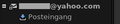TB is loosing/deleting all headers when password is wrong. Can i change this?
Hello Team, fellow Users,
I have multiple Email accounts on my TB.
I do not use the password manager in TB.
If I mistype a password, what happens occasionally on my yahoo account, TB somehow deletes all content of my local folders. I use IMAP.
This actually makes some sense, although only half way:
-If I do not enter a password, I can read all contents of the already received emails. so this is not really a privacy protection in any way.
-If I enter a wrong password, all the headers and contents have to be downloaded from the mail-server from scratch. This provokes errors with the yahoo server and takes ages. I have to restart TB at least 2-3 times until all content has been downloaded. During this procedure TB is partially unresponsive.
This is a very annoying behaviour.
Is there any way I can change this?
I would prefer to keep all content of the account, if the password entered is incorrect.
Best regards
Modified
All Replies (15)
TB somehow deletes all content of my local folders. I use IMAP.
This may be a misunderstanding of the term 'local folders'. Thunderbird has a built-in account 'Local Folders'. It has got nothing to do with IMAP.
If you meant with 'local folders' the folders you do see for your Yahoo account, please don't use that wording in connection with IMAP.
If I do not enter a password, I can read all contents of the already received emails.
This is exactly what's expected. The password is for your account on the server, not for accessing the data in your Thunderbird profile.
so this is not really a privacy protection in any way.
It's not intended as privacy protection in the first place. There are other means for that. See http://kb.mozillazine.org/Protect_the_profiles_contents
If I enter a wrong password, all the headers and contents have to be downloaded from the mail-server from scratch.
This certainly isn't normal. But I somehow doubt it is related to entering the wrong password.
Is there any way I can change this?
Is synchronization enabled for the Yahoo account folders? https://support.mozilla.org/kb/imap-synchronization
In other words, did you tell Thunderbird to download an offline copy of all your messages from the server to your local disk?
This is usually a good idea, as it allows you to create a local backup of your message archive.
In case you haven't done so yet, create a full backup of your Thunderbird profile now. https://support.mozilla.org/kb/profiles-where-thunderbird-stores-user-data#w_backing-up-a-profile
Report back once done, we'll then continue from there.
Hello Christ1, thank you for your reply!
Here's the missing info:
christ1 said
TB somehow deletes all content of my local folders. I use IMAP.This may be a misunderstanding of the term 'local folders'. Thunderbird has a built-in account 'Local Folders'. It has got nothing to do with IMAP.
If you meant with 'local folders' the folders you do see for your Yahoo account, please don't use that wording in connection with IMAP.
Pardon, I did not mean the 'local folders' but as you expected the Folders of my yahoo account on TB.
If I enter a wrong password, all the headers and contents have to be downloaded from the mail-server from scratch.This certainly isn't normal. But I somehow doubt it is related to entering the wrong password.
I have replicated this behaviour several times (Not intentionally, it's a pain in the a**), on different computers.
Ah, I forgot to mention, I run TB 52.4.0 (64-Bit) in Ubuntu 16.04.3 LTS.
Is there any way I can change this?Is synchronization enabled for the Yahoo account folders? https://support.mozilla.org/kb/imap-synchronization
In other words, did you tell Thunderbird to download an offline copy of all your messages from the server to your local disk?
Yes, this is the default setting for all my email accounts on TB.
Best regards!
Please confirm you also did create a profile backup.
If I enter a wrong password, all the headers and contents have to be downloaded from the mail-server from scratch.
Does this happen for Inbox only, or for other folders as well? What's the size of your Inbox?
Creating Backup of the whole Profile folder confirmed.
Profile Folder size 6GB (Includes multiple email accounts!) Inbox folder size: 245MB
When wrong password entered, only the Account name remains.
All folders and sub-folders disappear.
Inbox folder size: 245MB
This isn't huge, but quite a bit. In general it's recommended to keep Inbox as tidy as possible, as it's most susceptible for corruption. Can you move messages out of Inbox to other folder(s)?
Then repair the index file for Inbox . Right-click Inbox - Properties - Repair Folder
Then compact Inbox. Right-click Inbox - Compact
Is there any difference?
Hello Christ,
I did as you suggested, compacted and repaired.
I also cleaned-up my account from not needed Messages to save space.
During Cleanup and Repair, all the Content was downloaded again, so it took ages and gave me the "[UNAVAILABLE]UID FETCH Server error while fetching messages" error multiple times...
Now the Inbox Size is 38,5MB @ 599 messages.
The behaviour is exactly the same as before: -After entering a wrong password, all Folders of the account disappear.
Visible are only the Account name and the Inbox name: https://support.cdn.mozilla.net/media/uploads/images/2017-11-20-05-26-23-343631.png
If I click on Inbox only an error message gets displayed as a notification: https://support.cdn.mozilla.net/media/uploads/images/2017-11-20-05-23-58-08df31.png
When TB is fetching the Account content, I get this Notification once in a while: https://support.cdn.mozilla.net/media/uploads/images/2017-11-20-05-27-27-d32f5b.png
After this Notification, message downloading stops of course. It resumes a while later, just to display the Error again...
I have not found a way to launch TB from the Terminal
so that I can display what exactly is happening.
I would like to be able to log the errors in the
terminal for better documentation...
Have you got an idea if this is possible?
~$ sudo thunderbird -? Did not give me anything...
Best Regards, Konstantine
Modified
Oh, WOW!!!
I just rebooted, and all Accounts are gone...!?
This is ridiculous...
Is there an easy way to redirect TB to the Profile-Folder?
Modified
I just rebooted, and all Accounts are gone...!?
Can you post a screenshot showing the profile folder, and specifically the contents of the ImapMail folder? Both, file manager or terminal will do.
~$ sudo thunderbird -? Did not give me anything...
You don't want to run Thunderbird as root using sudo. If you did start Thunderbird as root this might explain why your accounts are gone.
If you only have a single profile just typing 'thunderbird' (without the quotes) will do. This of course assumes 'thunderbird' is in your $PATH.
Hey Chris,
I renamed the Profile Backup Folder to it's original name, renamed the profile folder that gives the empty TB back: OS replied that TB is already running and needs to be terminated in order to start a new instance...(???) Whatever...
Ok, renamed both profile folders back, and I get back the blank TB.
Is there any intelligent way to upload the folder contents as a text? A screenshot will not do as it is more than my screen will display.
- .txt uploads are not allowed here...???
BBcode does not work here either...
Could you give me a link to some information why running TB as root will blank the Profile? This sounds really weird to me...
PS: I have got a mirrored SSD with the same TB Profile Folder. If it makes sense, I could copy it from there. But I would expect that it will not work, as this would be the same like renaming the backup to the profile name. Can you confirm this?
Modified
TB is already running and needs to be terminated
See http://kb.mozillazine.org/Profile_in_use
Ok, renamed both profile folders back, and I get back the blank TB.
I'm not following what you're doing. You shouldn't have to rename any folders.
Is there any intelligent way to upload the folder contents as a text?
Paste it into your reply.
txt uploads are not allowed here...???
See above. You can only attach images, e.g. jpg, or png.
Could you give me a link to some information why running TB as root will blank the Profile?
It won't blank any existing profile, but it would create a new (empty) profile for root. Having said that, running Thunderbird as root is a bad idea in the first place.
have got a mirrored SSD with the same TB Profile Folder. If it makes sense, I could copy it from there.
That wouldn't make sense to me. But then I'm not sure what exactly you're doing and why. I'd assume your normal profile is fine.
have got a mirrored SSD with the same TB Profile Folder. If it makes sense, I could copy it from there.
That wouldn't make sense to me. But then I'm not sure what exactly you're doing and why. I'd assume your normal profile is fine.
When you asked me to backup my profile folder, I made a copy of it and renamed it ".originalprofilefoldername_BACKUP". Thus I had 3 folders inthe .thunderbird folder: "Crash Reports", ".originalprofilefoldername_BACKUP" and ".originalprofilefoldername".
When I had the blank TB open, I checked the profile path, and it pointed to the same folder as before. I expect the profile being somehow broken(?). Then I renamed the ".originalprofilefoldername" to ".originalprofilefoldername_BROKEN" and the folder ".originalprofilefoldername_BACKUP" to ".originalprofilefoldername" . This provoked the weird behaviour of the OS telling me there is already a running instance of TB.
I hope this was explained better on my part?
I'll post the contents of the folders you asked previously in the next reply.
Thank you for your patience Christ!
Profile Folder Contents:
ruessel@russel-rechner:~/.thunderbird/lo9qzk9i.default$ ls abook.mab folderTree.json pluginreg.dat addons.json formhistory.sqlite prefs.js AlternateServices.txt global-messages-db.sqlite revocations.txt blist.sqlite gmp saved-telemetry-pings blocklist-addons.json history.mab search.json blocklist-gfx.json ImapMail search.json.mozlz4 blocklist-plugins.json Invalidprefs.js search-metadata.json blocklist.xml junklog.html secmod.db cert8.db key3.db SecurityPreloadState.txt compatibility.ini kinto.sqlite sessionCheckpoints.json content-prefs.sqlite localstore.rdf session.json cookies.sqlite logins.json SiteSecurityServiceState.txt crashes Mail storage datareporting mailViews.dat storage.sqlite directoryTree.json mimeTypes.rdf times.json downloads.json minidumps training.dat extensions panacea.dat traits.dat extensions.ini permissions.sqlite virtualFolders.dat extensions.json persdict.dat webappsstore.sqlite folderTree-1.json places.sqlite xulstore.json
ImapMail Folder contents (anonymized):
- ~/.thunderbird/lo9qzk9i.default/ImapMail$ ls
imap.mail.yahoo-1.com imap.mail.yahoo-1.com.msf imap.mail.yahoo.com imap.mail.yahoo.com.msf imap-mail.outlook.com imap-mail.outlook.com.msf
Then I renamed ... the folder ".originalprofilefoldername_BACKUP" to ".originalprofilefoldername" .
Are you saying you just shredded your profile backup?
When I had the blank TB open, I checked the profile path, and it pointed to the same folder as before.
This won't get us any further. What does 'I checked the profile path' mean? And which folder exactly is 'the same folder as before'? Please provide precise information.
Did you understand the possible impact of starting Thunderbird using 'sudo'?
Underneath 'ImapMail' there are two folders: imap.mail.yahoo.com imap.mail.yahoo-1.com
Which is the one Thunderbird is using? Please check the 'Local directory' setting in your Account Settings for the Yahoo account.
Just another idea.
You can try to delete the existing Yahoo account in Thunderbird, and re-create it from scratch.
That would mean you'd have to download all your messages once again, but it seems you got used to this already by now.
Before doing that, make sure you do have a current profile backup.
Hello Christ,
pardon for the silence, I hat to get a lot done. I am back to where we started, after recreating the accounts in TB. Anyway, the Bug still persists. If a wrong password gets typed, all account folders get deleted and need to get downloaded from scratch.
I just tried the same scenario on my other computer, also running Ubuntu, and get the same Error.
Thus i would assume that it is not a configuration or data-corruption issue.
Any idea how to trace the Bug?
Best Regards!