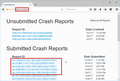Crashing on youtube after update
After updating to 56.0, firefox is often crashing when watching videos on youtube (might not be website related- crashed on other sites when watching videos as well)
Chosen solution
if the affected device is a notebook, could you look on the manufacturer's homepage if they offer e newer graphics driver for that model?
Read this answer in context 👍 0All Replies (12)
hello, could you provide your latest few submitted crash reports? please enter about:crashes into the location bar, copy the latest few submitted report ids from there starting with bp-, paste them here into a forum reply. this will give us a better understanding what may be triggering those crashes.
like this?
bp-d9dd37e8-ea44-4d49-9acc-cb81e1171008 08/10/2017 12:58 bp-0d03c39c-980b-4112-8ae0-435de1171008 08/10/2017 12:58 bp-6a9efb9a-6d0e-404b-b5ff-fd8510171006 06/10/2017 20:01 bp-0b9b9c58-58b2-49a8-906c-3ca1a1171006 06/10/2017 14:10 bp-f453e89f-83f0-40a9-83ab-492240171005 05/10/2017 20:49 bp-d3eba040-ec81-4070-ab80-7c77a0171005 05/10/2017 20:13
thanks, can you always reproduce this while you're on youtube or does it happen intermittently?
i would say intermittently, usually when i watch longer videos- just now it crashed at 7-8th minute of a video, but afterwards i watched a 2-3min video and it didnt crash. but it did crash on 2 out of 3 videos today.
Chosen Solution
if the affected device is a notebook, could you look on the manufacturer's homepage if they offer e newer graphics driver for that model?
No, it happens on my laptop, and only after the latest firefox update. Didnt have any problems before *shrugs*
ok, if there is no graphics driver update available then it should be possible to workaround the crash by disabling hardware acceleration in firefox: Firefox's performance settings
we're looking into the problem in https://bugzilla.mozilla.org/show_bug.cgi?id=1405110
You can also try to set this pref to false on the about:config page.
- media.windows-media-foundation.allow-d3d11-dxva
You can open the about:config page via the location/address bar. You can accept the warning and click "I accept the risk!" to continue.
im updating my graphics driver, if that does not solve the problem i will try the other suggestions. will let you guys know if it solves the problem or not!
If toggling media.windows-media-foundation.allow-d3d11-dxva then try to disable hardware acceleration in Firefox.
- Options/Preferences -> General: Performance
remove checkmark: [ ] "Use recommended performance settings"
remove checkmark: [ ] "Use hardware acceleration when available" - https://support.mozilla.org/en-US/kb/performance-settings
You need to close and restart Firefox after toggling this setting.
ah, i think the graphic driver update fixed the crashing problem; thank you very much for your help!
Hi there, I'm having what seems to be the same problem, but I'm not sure how to look for/check the graphic driver which seemed to fix murksiuke's problem. Essentially any time I play a youtube video (on youtube site or a video within another site) the system crashes... The laptop is a Dell Inspiron windows 7 Intel Pentium. Please help? Thanks!