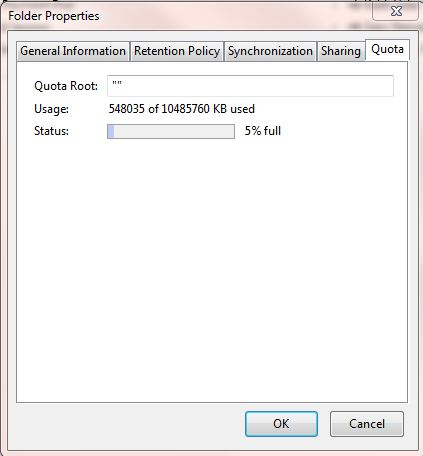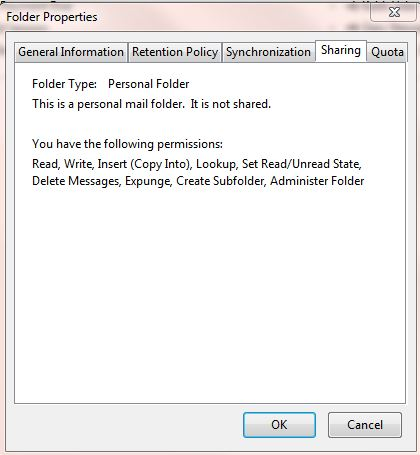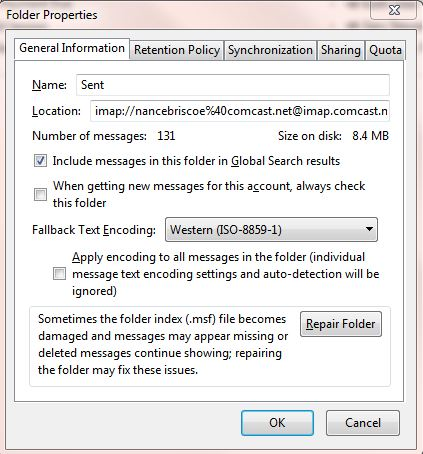Sent msgs consistantly disappearing - I want them back PLEASE. How????
For the last few months my sent messages are cleared by Thunderbird. PLEASE I need them back from January 2017 thru end of May 2017 - it's important to my job! Each time I open Thunderbird it automatically states "updating" without even asking what I want updated. I believe this is may be why my sent messages consistently disappear. (I've tried over and over to set up "Copies & Folders" but my sent msgs disappear. I certainly WILL approve Thunderbird folks to remotely cure this issue to preserve my job.
All Replies (5)
re :Each time I open Thunderbird it automatically states "updating" without even asking what I want updated.
Thunderbird does not update that frequently, so I think you are referring to something else. If you use Imap mail accounts, it sounds like the mail accounts are perhaps synchronising folders.
Some info would help the forum to understand what settings you are currently using. What OS are you using? What version of Thunderbird? Are you talking about an Imap or Pop mail account ? Is this a gmail / hotmail mail account?
re: 'Sent' folder. If IMAP: Please confirm/double check that you have subscribed to see the server 'Sent' folder, which may be called 'Sent' or 'Sent Items' or 'Sent Mail' or similar. Right click on mail account in folder pane and select 'Subscribe' to see the list. Make sure 'Sent' is selected and click on 'subscribe' click on OK
check some settings and tell us exactly what you have - or post an image.
re :Account Settings "Copies & Folders" for the mail account
When sending messages:
- Select 'Place a copy in'
If pop:
- select 'Sent folder on' mail account name
If imap:
- select 'Other' and choose the imap 'Sent' folder on mail account.
' If IMAP: Select 'Synchronisation & Storage' 'Message synchronising'
- select 'Keep messages for this account on this computer'
under 'Disc Space'
- select: 'Synchronise all messages locally regardless of age'
- select 'Don't delete any messages'
- click on 'OK'
re: Sent folder
Right click on the imap 'Sent' folder and select 'Properties'
'Retention policy' tab
- select 'use my account settings'
'Synchronisation' tab
- select: 'Select this folder for offline use'
'General Information ' tab
- click on 'Repair Folder' button.
- click on 'OK'
OK, here is info to understand what settings I am currently using and attached images:
What OS are you using? Windows 7
What version of Thunderbird? 52.2.1 (32-bit)
Are you talking about an Imap or Pop mail account ? Imap
Is this a gmail / hotmail mail account? NO - I am using Comcast from Xfinity
SENT Folder Properties: imap://nancebriscoe%40comcast.net@imap.comcast.net/Sent
Please see attached files for all properties in my SENT folder.
Also I do have it set as directed to: Show hidden files and folders
Subscribe image attached
Account Settings attached
The retention setting for an IMAP account are overridden by your providers server settings. So if you provider clears your trash every day-week-month or whatever you are usually stuck with their choice for you for that folder.
I have no idea what comcast uses for a retention policy, but I would expect it to be frequent. The following link indicated it is set to 1 day for some, although it suggests you have some option to change that default.
https://www.xfinity.com/support/internet/set-email-deletion-settings/
THANK YOU MATT - that email deletion setting within Comcast appears at fault - the default was set to 30 days. Fortunately I can change it to "never delete", unfortunately I cannot recover my sent msgs that were greater than two weeks old. I do have Thunderbird and love it - I am ticked that my ISP can override my Thunderbird settings.