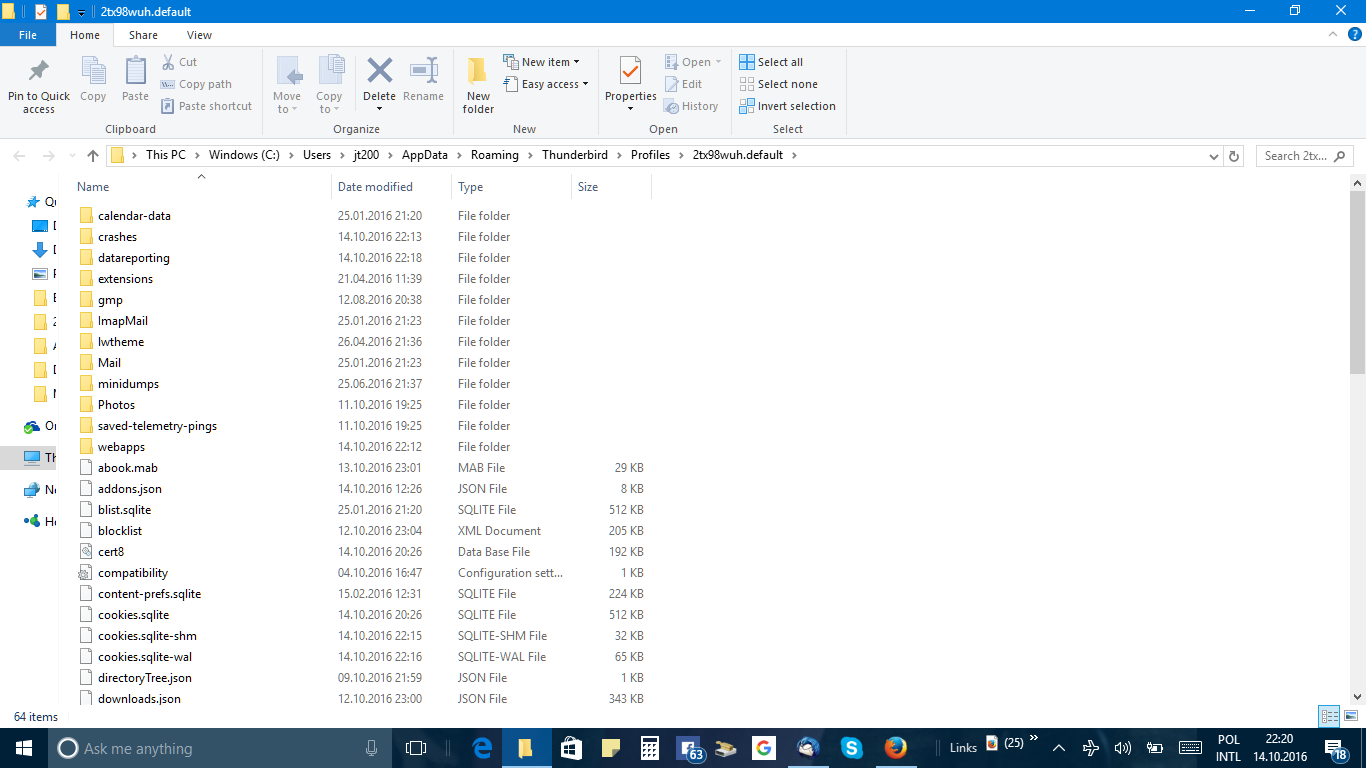My folders with ca 1500 emails disappered from my Inbox. The IT guy said they are gone because they were on-line. I still hope you will help me out.
I have many filters in my Inbox but sometimes important e-mails end up in Deleted folder. I was trying to move an e-mail from there to a folder in my Inbox titled ARES. This e-mail kept returning to the Deleted and suddenly I got a message that the folder ARES is not existing. I closed my laptop. After re-opened it, I checked the Inbox only to find that 95% of the folders in my Inbox were gone! Approx. 1500 emails. I checked with an IT guy and he said that nothing can be done because the e-mails were on-line and vanished. My software is protected by Norton. I run a full scan and it was ok, not virus at all. I still hope that maybe they are on some server of yours. You created the program therefore you should know how to help me out. Please give a simple answer or instruction what to do, as simple as possible. Regards, Joanna
All Replies (20)
nothing can be done because the e-mails were on-line
What does 'on-line' this mean?
What is the account type - POP or IMAP?
My software is protected by Norton.
Anti-virus software is known to cause corruption of Thunderbird mail files when it is set to scan messages. Check whether it did quarantine your mail file(s).
Some general recommendations wrt anti-virus software:
Create an exception in your anti-virus software for the Thunderbird profile folder, so that the anti-virus real-time scanner will not scan it. http://kb.mozillazine.org/Profile_folder_-_Thunderbird
Don't let your anti-virus software scan incoming and outgoing messages.
Don't let your anti-virus software scan attachments.
Don't let your anti-virus software intercept your secure connection to the server.
Remove any add-ons your anti-virus software may have installed in Thunderbird.
Keep it working. http://kb.mozillazine.org/Keep_it_working_-_Thunderbird
The account type is : imap-mail.outlook.com
Use a web browser lo login to your account and see what's on the server.
I opened my e-mail box using google search, next search live.com;, the folders were gone from there too
Based on your last post, you will struggle with this. but I do not know how to make it simpler.
On the toolbar  > Help > Troubleshooting information
Click the Show folder button.
Close Thunderbird.
In the Windows explorer window that opened select the imap mail folder
Now open the folder that appears to contain imap-mail.outlook.com
Look for files named inbox etc (they are your folders.) there should for instance be inbox and inbox msf. YOu are looking for the one called inbox.
If you had sub folders then their will probably be an SDB file. If there is double click it and you should see the files for the sub folder.
Right click a couple and select properties. What size are they? Please try and pick a file for a folder that is missing
> Help > Troubleshooting information
Click the Show folder button.
Close Thunderbird.
In the Windows explorer window that opened select the imap mail folder
Now open the folder that appears to contain imap-mail.outlook.com
Look for files named inbox etc (they are your folders.) there should for instance be inbox and inbox msf. YOu are looking for the one called inbox.
If you had sub folders then their will probably be an SDB file. If there is double click it and you should see the files for the sub folder.
Right click a couple and select properties. What size are they? Please try and pick a file for a folder that is missing
Did you find any files? If not you cause is basically lost. If you do and they have some size we might be able to dig something out of them.
Mat, I followed your advice, step by step. I found 4 folders out of missing 16; I opened all 4 of them -they were empty 0 files, 0 bites. What should I do next?
Joanna_TX said
Mat, I followed your advice, step by step. I found 4 folders out of missing 16; I opened all 4 of them -they were empty 0 files, 0 bites. What should I do next?
followed by I think perhaps not understood. That 0 files, 0 bites. is an indicator to me that you may have misunderstood.
Did you find any SDB files / Folders? Did you see any files with names like inbox, send or the names your folders that are missing?
Matt, in the imap-mail.outlook,com I found 5 of the missing 16 folders; each of them with the .sbd ending. All of these folders were empty.
Then I'm afraid your folders are gone. What exactly happened is hard to tell after the fact, but as said before, it's highly likely Norton has played a role. Your only chance to recover your missing folders would be to restore them from a backup of your Thunderbird profile you created prior to the incident.
I must protect myself for the future. I don't want this to happen to me again. How do I check the Thunderbird backup? What to do to be protected for the future?
in the show folders I did not find ant backup profile subfolders
re :in the show folders I did not find ant backup profile subfolders
I think you may have misunderstood.
After clicking on 'Show folders' button, a new window opens showing you the contents of your 'profile name' folder. The 'profile name' will be 'xxxxxxxx.default' where the x's are letters and numbers. Close Thunderbird now. Go up the directory to the 'Profiles' folder and then copy the 'profile name' folder. Then paste it into eg: an external hardrive to act as a backup.
As you use IMAP, you would need to make sure you had synchronised folders for offline use to make sure you had downloaded emails into Thunderbird profile folders.
To check you have a copy in Thunderbird, go into 'Offline' mode. Folders should get synchronised downloading emails and you should be able to read selected emails in Offline mode if copies have been downloaded correctly. Then access the 'Help > TRoubleshooting Information > 'Show folders'. Close Thunderbird and copy paste the 'profile name' folder.
I did not find any folders described by you: The 'profile name' will be 'xxxxxxxx.default' where the x's are letters and numbers I attached the print screen.
in your picture that folder name is 2tx98wub.default. and you are in it.
There was none of 16 folders missing, I checked all of them
You'd need to be a little more clear about what you were doing.
I opened Help on the Thunderbird tool bar, went to Troubleshooting. Opened Show folder. Closed Thunderbird. In Show Folder 2tx98wuh.default I saw 12 folders and other single files ( I send you print screen in my previous e-mail.) I opened each of the folders and did not find mine called ARES and 15 others which disappeared.
I thought we had already determined your missing mail is gone. Nothing new then.
open the folder imapmail. then the one it contains with the name of your server.
Now you can start looking for folders. If you have more than one serer, have a look in all the folders.