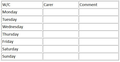When I send a table the recipient just gets a list of the entries, not even indented. How do I fix this?
Every week I send details of my daughter's carers to the relevant authority. Thunderbird allowed me to create a template with a 3 column, 8 row table, filed under Templates. I can select this template and click on Edit As New Message. I fill it in and send it. However the recipient just gets a list of the entries in the table, What am I doing wrong? Is there a way of creating a form which I could send?
All Replies (7)
It might be that the message is being sent as plain text. A table will only show up if it is sent as HTML. Check the delivery format. However, be aware that some email systems within large organisations may strip out HTML even if the message is received in that format. (I believe this is to help protect them against malicious code etc.) If that is what is happening, a more reliable method would be to put your information into a document and send that as an attachment.
Thank you, I found in Tools, Account Settings that although I had opted for HTML my emails were being defaulted to text. Further in to the options I have asked Tbird to ask me whether to send my email as text or HTML. If the recipient still can't see the table (HTML stripped out) then I will try sending the table as an Inserted JPEG using Snipping Tool. I know that she can see JPEGs.
I'd hate to be sent this kind of data as a jpeg. You can't do anything with the data other than read it or print it. You can't usefully transfer it to any other program.
I send and receive tables quite often. I don't think Thunderbird has any issues with this so long as it sends using HTML. If it still doesn't work, I suspect your correspondent's mail client is where the difficulty lies. Or possibly the correspondent's competence. :-(
It may be useful to Cc yourself so you get to see what was sent.
An alternative and relatively popular format for tabulated data is to send it as a CSV file. Traditionally these are generated by, and can be imported into spreadsheet programs, such as Excel. The free Libre Office with its Calc spreadsheet could be used.
The CSV file format is very simple in concept, and it wouldn't be too difficult to generate one by hand. Then you could send the CSV file as an attachment. But you need to ascertain if your correspondent knows what to do with a CSV file.
So, this would be a viable CSV file:
Monday,Jane,Susan Tuesday,"Mrs Green",Alison Wednesday,Mary,Janet
etc. You usually need the quotes only if the data contains commas or other special characters such as quotation marks, so the program knows the comma (etc) is part of the message and not a logical separator. It wouldn't hurt to put everything in quotes.
[It may be useful to Cc yourself so you get to see what was sent.] Thank you. I hadn't thought of that.
I have to make my next return tomorrow morning Monday. I will try HTML. My OpenOffice Calc spreadsheet does CSV but I don't think that the recipient would be able to cope with it. I know that she just manually transcribes my data onto a form to go to the cash office. So if she can't accept HTML I will use JPEG.
From a .jpg you can't copy&paste so my suggestion is to make a .PDF so she doesn't have to rewrite it.
She will see my JPEG on her screen, probably in Outlook or some such. Vet it and then ballpoint the contents onto a form to be posted to the cash office. JPEG added:
Local Government is staffed by people like those in my QA department at work, who set about scanning their entire collection of stored documents as graphic pdf files without a thought as to how they would search them.
I am pleased that you found a solution that works. It's sad that anyone who uses a computer to do their job thinks transcribing data by hand is acceptable.
I'd use a PNG rather than a JPEG; PNG doesn't generate those blocky smudgy artefacts. But there again, a PNG might defeat your correspondents. :-S