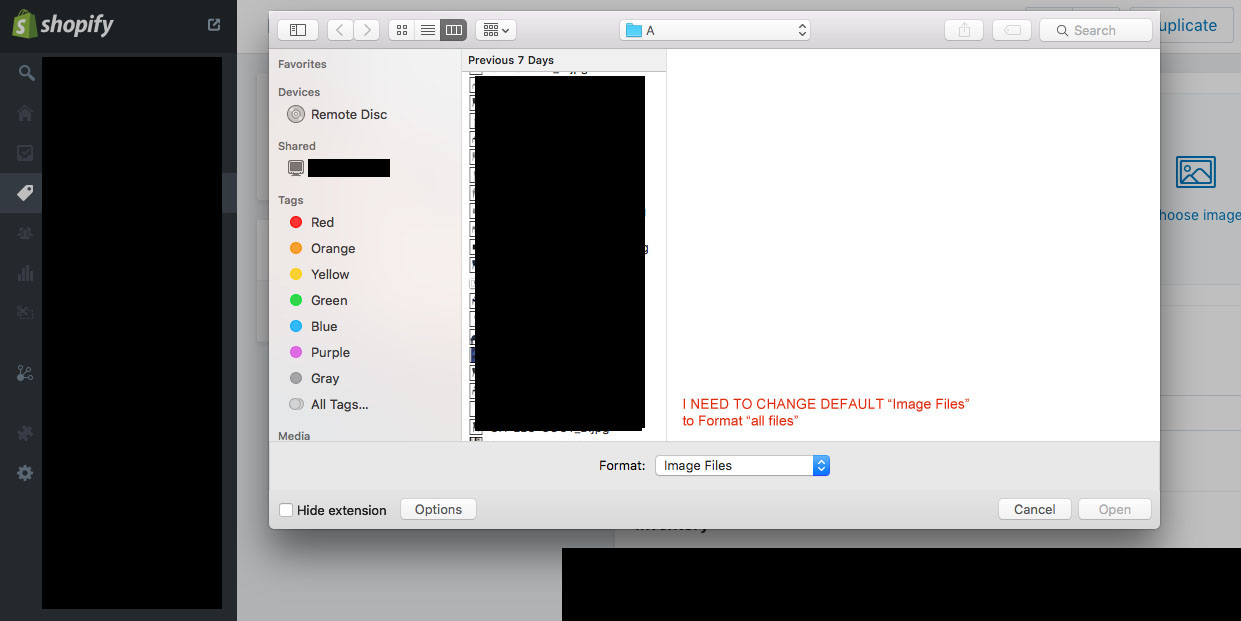Format: "Image files" as default to "all Files" as default. How do I change this please?
Im adding files to a web site and the box that comes up has Format: "Image files" as default. I would like "all Files" as default. How do I change this please?
I realise I can click and select "all files" from the up/down selection but Im adding 1000's of single files so to search for them I have to use the change selection every time
It wasnt like this before I updated Firefox
Hope you can help
Kind regards
All Replies (4)
Install GreeceMonkey Addon for firefox and Please check if there are any scripts available in greecemonkey.
Did you check the page code via the Inspector to see if the website is specifying what file types are allowed?
You can right-click and select "Inspect Element" to open the Inspector ("3-bar" menu button or Tools > Web Developer) with this element selected.
Hi. I dont think Im explaining properly so have added a jpg to show.
When adding a file to a Shopify web site before I upgraded my Firefox "all files" was the default. Now the default as you see is "image files"
I can click the arrow and select "all files" but as Im adding 1000's of files and have to do this every time I add a file its a real pain
Hope someone can help
Many thanks