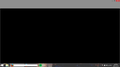Why does my Browser go blank and later crashes?
I have no idea why this is suddenly happening a lot lately, but I'll be using my Browser then suddenly everything goes blank and nothing appears on the screen except black & gray (see attached pic).
Sometimes it shuts down and then I have to restore it, other times it takes a minute and then everything works again. What's wrong? Flash player crash? A conflict?
All plugins are upto date.
Thanks!
All Replies (1)
Separate Issue; Your System Details shows;
Installed Plug-ins
Shockwave Flash 18.0 r0
Shockwave Flash 20.0 r0
Having more than one version of a program may cause issues.
You must remove the older programs. Then get the current full installer.
Flash: Grab the uninstaller from here: Uninstall Flash Player | Windows Uninstall Flash Player | Mac
Then reinstall the latest version.
Flash Player Version 20.0.0.267
https://www.adobe.com/products/flashplayer/distribution3.html
Note: Windows users should download the ‘’’active_x’’’ for “Internet Explorer,”
and the ‘’’plugin’’’ for “Plugin-based browsers” (like Firefox).
Note: Windows 8 and Windows 10 have built in flash players and Adobe will cause a conflict.
Adobe still offers Flash 18.0.0.268 as its extended support release further down
Start Firefox in Safe Mode {web Link} by holding down the <Shift>
(Mac=Options) key, and then starting Firefox. Is the problem still there?
If you have problems with current Shockwave Flash plugin versions then check this:
- see if there are updates for your graphics drivers
https://support.mozilla.org/kb/upgrade-graphics-drivers-use-hardware-acceleration
- disable protected mode in the Flash plugin (Flash 11.3+ on Windows Vista and later)
https://forums.adobe.com/message/4468493#TemporaryWorkaround
- disable hardware acceleration in the Flash plugin
https://forums.adobe.com/thread/891337 See also: