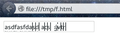Glitches when deleting characters from input fields
Every input field becomes covered in glitches when I delete some characters. I tried with hardware accel disabled (from the menu), it did not help. Using gnome 3.16.3 as DE. Using firefox 40.0.3. Tried with extensions disabled, tried with new profile - same behavior.
All Replies (3)
Can you attach a screenshot?
- http://en.wikipedia.org/wiki/Screenshot
- https://support.mozilla.org/kb/how-do-i-create-screenshot-my-problem
- Use a compressed image type like PNG or JPG to save the screenshot
- Make sure that you do not exceed the maximum size of 1 MB
Did you check for issues with fonts?
Does toggling gfx.xrender.enabled on the about:config page has effect?
You can open the about:config page via the location/address bar. You can accept the warning and click "I'll be careful" to continue.
I did try to attach a pic. The html file is a hand-crafted one-liner <input>
gfx.xrender.enabled setting to false resulted in Firefox window being completely blank on next start. Had to manually edit prefs.js to restore Firefox to usable state.