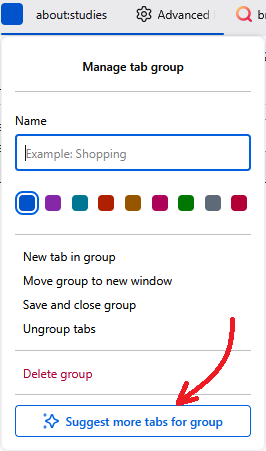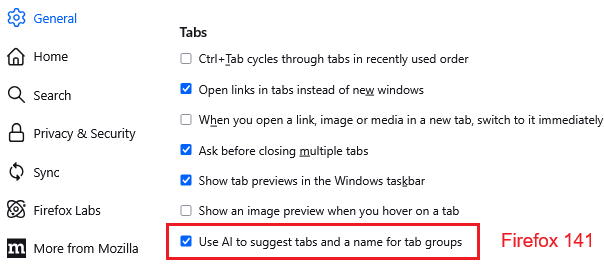How do I purge AI from my browser?
I don't want AI I don't even want to be near it. I don't want it lurking in the background of my browser. I don't want to waste a single processing cycle on even considering it. I never wanted AI, and they jammed it into my browser.
Currently, they popped up an ad for "AI Enhanced Tab grouping" and said that you can turn it off in the settings. I looked in the settings, and could not find such a thing. Searching for "Tabs" "Suggested" "AI" and other such related terms yields no AI things.
Why tell me I can turn something off in the settings if there is no setting to turn it off?
But that's just the start.
I want nothing to do with AI. I don't want to use a browser that supports it.
I WILL MAKE MY OWN DAMN BROWSER IF I HAVE TO. I QUIT GOOGLE, I'LL QUIT FIREFOX.
Mozilla used to be a safe-haven from all the bullshit other tech companies were pulling. And now this.
GET. AI. OUT. OF. MY. BROWSER.
I DON'T CARE IF IT'S LOCAL. I DON'T CARE IF YOU SAY IT'S SECURE. I DON'T CARE IF IT'S GETTING BETTER. I. DO. NOT. CARE.
GIVE ME THE OPTION TO PURGE AI FROM MY BROWSER OR BY FUCK I'LL FIND A NEW BROWSER.
Όλες οι απαντήσεις (6)
AI Tab Grouping
This is a user-initiated feature -- nothing happens without your active involvement. If this feature has been enabled in your Firefox, you will see this new command at the bottom of the context menu for a tab group:
More info: How to use AI-enhanced tab groups.
You can remove that button by going into Settings, General panel, Tabs section, and un-checking the box for "Use AI to suggest tabs and a name for tab groups" (if this checkbox is missing, the feature has not been enabled on your Firefox):
jscher2000 - Support Volunteer said
AI Tab Grouping This is a user-initiated feature -- nothing happens without your active involvement. If this feature has been enabled in your Firefox, you will see this new command at the bottom of the context menu for a tab group:More info: How to use AI-enhanced tab groups.
You can remove that button by going into Settings, General panel, Tabs section, and un-checking the box for "Use AI to suggest tabs and a name for tab groups" (if this checkbox is missing, the feature has not been enabled on your Firefox):
I see. So if I do not see it there, it has yet to be implemented. Excellent.
Followup question: How do I stop it from ever being implemented? I don't even want the option to turn it on: having the option to turn it on means that the browser has the capability to use it, which means there is some form of AI within my browser, and I do not want that. I do not want to waste bandwidth downloading it. I do not want it anywhere near my computer. Is this inevitable? How do I send a message directly to Mozilla to ask them to never implement this? If they want it so bad, they can have it as a plugin that people can go out of their way to download, instead of forcing it on to people who don't want it in the first place. Is there a way to halt updates? Freeze my version of Mozilla to a pre-AI-bullshit status?
> How do I stop it from ever being implemented?
Well, the code for this is in your Firefox already as a hidden/available option. I doubt you will convince Mozilla to actually remove it. But there is a feedback site at https://connect.mozilla.org/ if you want to try.
Meanwhile, to keep it disabled, you would need to lock the following preference to false: browser.tabs.groups.smart.enabled. In theory, there are two ways to do that, but I haven't tested:
(1) Enterprise Policy
You can create a policies.json file and put it in a special folder. The file contents would be similar to this, but I haven't tested:
{
"policies": {
"Preferences": {
"browser.tabs.groups.smart.enabled": {
"Value": false,
"Status": "locked"
}
}
}
}(2) Autoconfig
This involves creating two files, each in a different folder. For reference:
I haven't researched the code you would use for this.
Both of these methods are checked at startup, so you will need to exit/restart to see the result. In the case of a policy, the about:policies page will show whether your policy is Active, or there will be information on the Errors panel. In the case of AutoConfig, when you go into about:config, there will be a lock next to the preference.
Alas! I may yet have to go hunting for another browser.
Thankyou for your candor. I will attempt these fixes.
Privacy & Security - Firefox Data Collection and Use - (disable) Install and run studies - (possibly also disable) allow personalized extension recommendations
jscher2000 - Support Volunteer said
AI Tab Grouping This is a user-initiated feature -- no[...] You can remove that button by going into Settings, General panel, Tabs section, and un-checking the box for "Use AI to suggest tabs and a name for tab groups" (if this checkbox is missing, the feature has not been enabled on your Firefox):
but i have to opt-out first to prevent anything? Um...