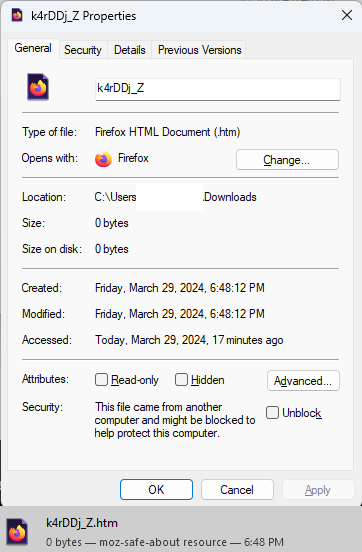Firefox randomly downloaded a file, with seemingly randomly name, that is 0 bytes and in download manager the source is moz-safe-about
Hello, Firefox randomly downloaded a file, with seemingly randomly name, that is 0 bytes and in download manager the source is moz-safe-about. It happened when I was accessing a popular wiki site. I opened the file in notepad, it was empty. I put it on virus total and came back negative, as it is an empty file. I've curbed through the support tickets here, using the keyphrase 'moz-safe-about'. I understand this was/is quite a common problem, but it still makes me quite worried and left a sour taste in my mouth, as I haven't understood any of the explanations. I have enabled firefox to ask me whenever it wants to save something (I have no idea why this isnt the default state). Happened on a somewhat fresh, updated win 11 installation. I'm also attaching more information here with a picture. Long story short: should I be worried? Am I overreacting and this is just some sort of a bug that occurred while getting a sites data? Thank you for your time.
Όλες οι απαντήσεις (3)
Getting zero-byte .htm files can be caused by downloading a file over an insecure HTTP link from a secure HTTPS page (i.e. mixed content is on the page) or by Firefox sending a HTTP background request in HTTPS-Only mode and "dom.block_download_insecure = true" in about:config.
- /questions/1375411 Firefox downloading 0 byte htm files moz-safe-about resources
You can look at these prefs in about:config:
- dom.security.https_only_mode_send_http_background_request
- dom.block_download_insecure
cor-el said
Getting zero-byte .htm files can be caused by downloading a file over an insecure HTTP link from a secure HTTPS page (i.e. mixed content is on the page) or by Firefox sending a HTTP background request in HTTPS-Only mode and "dom.block_download_insecure = true" in about:config.You can look at these prefs in about:config:
- /questions/1375411 Firefox downloading 0 byte htm files moz-safe-about resources
- dom.security.https_only_mode_send_http_background_request
- dom.block_download_insecure
I see. Do you think this whole thing is somehow malicious, and that I should worry about it, or it's just an annoyance? and by downloading, you just mean loading a page, correct? As I have not intended to download anything
I got this exact problem visiting the official python documentation: https://docs.python.org/3/library/queue.html
I don't understand the answer posted on this site; it doesn't add up for me.