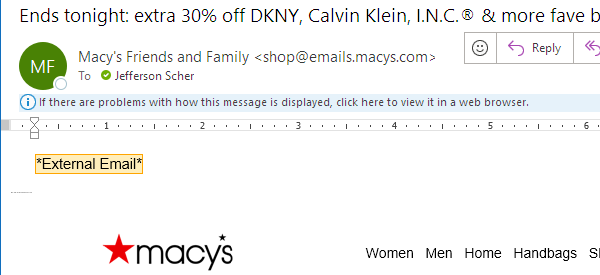Outlook email does not allow embedded links to open if Firefox is the default browser
Embedded links in Outlook email on Windows 10 will not open automatically when the new email is first opened to be read if Firefox has been selected as the default Browser. This is a new issue !
The message is" if there are problems with how this message is displayed, click HERE to view it in a web browser " and then the Browser used is only Edge!
Restoring disliked Edge to be the default browser corrects the issue but Edge is a known tracking device.
Όλες οι απαντήσεις (4)
Microsoft Outlook 365 has its own default browser setting.
Thanks for the detailed information, however this will not fix the issue.
Some "setting" has changed since when I previously opened a new email message with embedded info. on it and had Mozilla as the default browser, the pictures and text would be opened upon opening the email.
Now, I have to click on "click HERE" to see the information in the link and it only will open in Edge. Trying to see if there is a solution to view new email content displayed fully like I was able to do previously when using Mozilla as the default browser.
wiljanlake said
The message is" if there are problems with how this message is displayed, click HERE to view it in a web browser " and then the Browser used is only Edge!
Do you mean in the area above the message body:
Unless something has changed, when you click that message, Outlook generates a specially formed .mht (MHTML) file which encodes the images and other assets in the message into the HTML. Firefox can't render MHTML, so even if you make Firefox your default browser for HTTP, HTTPS, and regular .htm and .html files, Edge will be used to display .mht and .mhtml files.
But based on the following, I suspect that is not the main problem:
wiljanlake said
Some "setting" has changed since when I previously opened a new email message with embedded info. on it and had Mozilla as the default browser, the pictures and text would be opened upon opening the email. Now, I have to click on "click HERE" to see the information in the link and it only will open in Edge. Trying to see if there is a solution to view new email content displayed fully like I was able to do previously when using Mozilla as the default browser.
Outlook doesn't use Firefox to render message bodies that you view in Outlook. When you look at other small print in the message heading area, does it mention that any content in the message was blocked? As an example, my Outlook doesn't show external images unless I click (or right-click) the below message and allow them:
Occasionally, Outlook will tell me it can't load pictures because I've lost my internet connection. Meanwhile, browsers work fine. I have no idea why that happens, but probably you aren't seeing that or you would have mentioned it.
Yes, that is correct, in a line ABOVE the body of the email message. As I said "something" or some "setting" changed since when I opened an email just 10 days/two weeks ago the links in the email opened and displayed photos and pertinent information without any further intervention on my part. Now, I have no choice, if I want to fully view the content in the email, but to click on "Click Here" in that uppere message line and then, without fail, the content is opened in an EDGE browser window and that happens whether or not I have Mozilla previously selected as my Default Browser. I think Microsoft has played some little game forcing users to use EDGE and also to use that horrible BING search engine. Thanks for the reply.