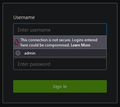How to hide "This connection is not secure" when login on http websites
This article about Insecure password warning in Firefox https://support.mozilla.org/en-US/kb/insecure-password-warning-firefox?as... didn't give any example how to hide it.
This old method https://support.mozilla.org/en-US/que.../1164003 doesn't work in the latest Firefox version.
How to hide "This connection is not secure" when login on http websites?
Τροποποιήθηκε στις
Όλες οι απαντήσεις (1)
You can try this CSS code to the userChrome.css file in the chrome folder in the Firefox profile folder.
#PopupAutoComplete[resultstyles~="insecureWarning"] > richlistbox {
height:auto !important;
}
#PopupAutoComplete[resultstyles~="insecureWarning"] > richlistbox > richlistitem[originaltype="insecureWarning"]{
display:none!important;
}
More info about userChrome.css/userContent.css in case you are not familiar: *https://www.userchrome.org/what-is-userchrome-css.html
- https://www.userchrome.org/how-create-userchrome-css.html
- https://www.userchrome.org/firefox-changes-userchrome-css.html
In Firefox 69 and later you need to set this pref to true on the about:config page to enable userChrome.css and userContent.css in the chrome folder.
- about:config => toolkit.legacyUserProfileCustomizations.stylesheets = true
- https://support.mozilla.org/en-US/kb/about-config-editor-firefox