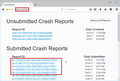Firefox 60 crashing when opening gMail
following last 2 updates of Firefox, I have been unable to go to gmail without Firefox crashing. I can access all other gsuite items like google docs and google calendar without a crash occurring. There is no warning of the crash either - Firefox just shuts down. I am using Windows 7, 64 bit, running Firefox 60 (64 bit). PS. IE runs gmail with no issues on the same laptop.
Επιλεγμένη λύση
SOLVED!: The conflict is with Add-on POPUP BLOCKER. Once removed, FF works normally with gMail.
Ανάγνωση απάντησης σε πλαίσιο 👍 0Όλες οι απαντήσεις (6)
hello, could you provide your latest few submitted crash reports? please enter about:crashes into the location bar, copy the latest few report ids from there starting with bp- & paste them here into a forum reply. this will give us a better understanding what may be triggering those crashes.
philipp said
hello, could you provide your latest few submitted crash reports? please enter about:crashes into the location bar, copy the latest few report ids from there starting with bp- & paste them here into a forum reply. this will give us a better understanding what may be triggering those crashes.
Report ID Date Crashed bb278d45-90dd-4370-87c4-471948877ab6 08/05/2018 3:56 p.m. 50b76ff8-20e9-44fc-bf6e-7d73fbf9f9f8 21/03/2018 10:15 a.m. 24b31593-8bc0-4162-802b-a71e9faac811 04/03/2018 6:02 p.m. e3a9003f-3127-43ae-ad9e-2395513ae791 26/02/2018 8:37 a.m. 3f467e7a-d6d1-4118-9738-ee8b7239fef8 12/02/2018 6:16 p.m.
Please note that FF crashed a few times today but I don't see crash reports associated with them. It appears to "close" not "crash"; hence no error.
thanks, are there any reports in the submitted section as well? if so, please provide them...
if not, please click on a number of unsubmitted reports which will send them off to mozilla's servers and then provide the new submitted reports' id starting with bp- here in a reply as well.
philipp said
thanks, are there any reports in the submitted section as well? if so, please provide them... if not, please click on a number of unsubmitted reports which will send them off to mozilla's servers and then provide the new submitted reports' id starting with bp- here in a reply as well.
Submitted Crash Reports Report ID Date Submitted bp-3703244b-c841-4ac4-833d-c68430180510 10/05/2018 10:55 a.m. bp-10d2d108-dffd-4826-9bec-25e8e0180510 10/05/2018 10:53 a.m. bp-4cfd7be6-191f-4aa3-88eb-3e8581180424 24/04/2018 3:02 p.m. bp-c631d0a0-7253-4411-a425-ed4c61180424 24/04/2018 8:49 a.m.
Interesting; I thought I would try starting FF in "Safe mode" ( all plugins deactivated). Then I went to gMail and it started up! So the problem seems to be narrowed to a conflict with plugins... what now?
Please advise.
Επιλεγμένη λύση
SOLVED!: The conflict is with Add-on POPUP BLOCKER. Once removed, FF works normally with gMail.