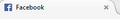Can you still drag a bookmark onto the bookmark toolbar
Okay i've searched all over the net and have finally given up so i have to ask. From what i understand the site icons are no longer shown in the url bar you now see a security lock/key whatever. From what I've found this is a security feature and was meant to happen. But what I want to be able to do is drag a bookmark onto the bookmark bar as you use to be able to by grabbing the websites display url picture. Is there anyway to do this? I swear I have drug from everywhere and can not figure it out if there is an easy way. Is the only choice now to download a button package and then make your own buttons? I feel as if I am missing something very easy and can also not find a package that will let me use a websites actual buttons.
Thank you for any answers I'm sure this has been asked before and I am just not able to locate what I'm looking for. Also using windows XP and Firefox version 28
Ŋuɖoɖo si wotia
Alright I figured it out after much thought I reset my toolbars to default then can drag I think when i combine my toolbars to put it simply it got 'confused' as to what toolbar was up and the ability to add items to it...
thank you all very much for the help it is greatly appreciated in my frustration :)
Xle ŋuɖoɖo sia le goya me 👍 0All Replies (4)
From what i understand the site icons are no longer shown in the url bar you now see a security lock/key whateve
I'm assuming you are talking about this? (see link below)
https://support.cdn.mozilla.net/media/uploads/images/2014-04-08-20-09-19-4ae091.png
Site icons are now visible on the tab that page is on (see image below)) (You can also drag that tab into the bookmarks bar) however that security lock means that the site is protected by SSL and is more secure than HTTP
Yes, you are still able to drag that lock icon to your Bookmarks toolbar (if it is hidden, go to Firefox >Options > and click on Bookmarks toolbar (if it's not checked) to enable it. Then simply drag the lock down into the new bar.
mjb trɔe
Are you unable to drag the site icon from the address bar onto the Bookmarks Toolbar? It still works, whether the icon is a globe or a padlock.
If it doesn't work for you, one of your add-ons may be interfering. Restart Firefox with add-ons disabled to check if that's the case.
looks like it is one of my add-ons even tho i only have 5 add-ons none of which i would think would effect this issue....
I was also unsure because the main 'help' page for fire fox stills shows the icons on the address bar when asked about making bookmarks. hopefully i can figure this puppy out now. Thank you for your help.
Ɖɔɖɔɖo si wotia
Alright I figured it out after much thought I reset my toolbars to default then can drag I think when i combine my toolbars to put it simply it got 'confused' as to what toolbar was up and the ability to add items to it...
thank you all very much for the help it is greatly appreciated in my frustration :)
mary1881 trɔe