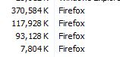When I check under processes, in my Task Manager, why do I have 4, count them 4 Firefox listings?
This started with the next to last update. Before that, when I opened Firefox, I used to only get 1 listing, under processes. After that update I got 3 listings. I received a notice for a new update today and updated my Firefox. NOW I have 4 listings. What the hell is going on? Am I going to have 5 listings with the next update? I've tried to end the process of some of these listings and the action either closes FF or the process immediately comes back. They show they are all using memory on my computer. I am not happy with this. I have included a screenshot of what I'm talking about.
All Replies (5)
Better screenshot added
Hi, that is normal and is Multiprocess. You can reduce the number of processes if you wish -
Startup, home page, tabs, and download settings
Firefox's performance settings
If you are getting slowness, try disabling AdblockPlus first, since it has been causing that recently for some users - Add-ons Manager (Ctrl+Shift+A) > Extensions. An alternative is https://addons.mozilla.org/en-US/firefox/addon/ublock-origin
If your question is resolved by this or another answer, please take a minute to let us know. Thank you!
This does NOT solve my problem I've unchecked Use recommended settings. The default for the content process is set (and was when I unchecked above) to 1. I've checked and unchecked Use hardware acceleration when available and I'm still getting 4 Firefoxes in my processes listings in my Task Manager.
Now what?
That is odd. Hold down Shift when you start Firefox to start in Safe Mode. More - Diagnose Firefox issues using Troubleshoot Mode
You can try disabling multiprocess: Type about:config into the address bar, press Enter, accept the warning, scroll down and look for browser.tabs.remote.autostart and browser.tabs.remote.autostart.2 If either or both exist, double click on either or both to change 'Value' from True to False, then restart Firefox. If there is no change, double click the entries again to change back to True.
You would normally see three Firefox processes when you only have one content process set. Maybe you have a plugin-container process as the forth process.
You may see three or more Firefox processes running.
- one process for the main Firefox thread (user interface)
- one or more processes for content threads set via "Options/Preferences -> General -> Performance" (dom.ipc.processCount)
- one process for the compositor thread (Windows)
You can look at "Multiprocess Windows" to see the current multi-process state.
- "Help -> Troubleshooting Information" -> Application Basics: Multiprocess Windows
See also: