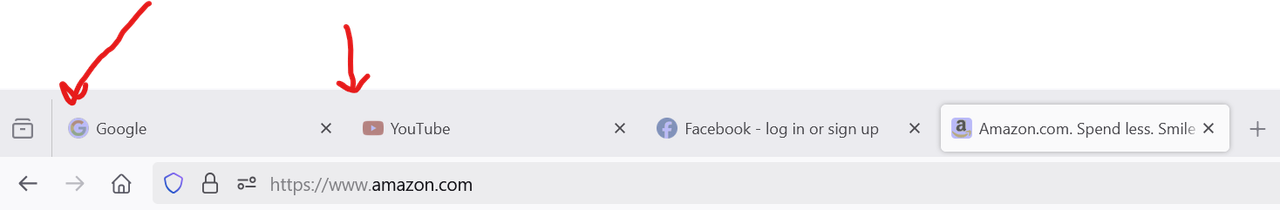New Mozilla Firefox Browser 136.0 Tab Icons highlighted
Hello,
This new version of firefox. I am experiencing icons grey out whenever I opened a new tab. Is anyone experiencing this below?
[Highlighted Icons in new Tab https://i.postimg.cc/RFzrm98Q/Screenshot-2025-03-05-012153.png]
Wubrane rozwězanje
Update: I fixed it, realize its windows 11 as I make a white picture in Paint. Than opening the picture, it display the same color as the icon.
All I need to do is re-calibrate the color by going to Color Management and click on Advanced tab. Next Calibrate display under Display Calibration. Finally Reload current calibrations. It fixed the issue.
Toś to wótegrono w konteksće cytaś 👍 0Wšykne wótegrona (2)
Check Image attached here same as above.
Wubrane rozwězanje
Update: I fixed it, realize its windows 11 as I make a white picture in Paint. Than opening the picture, it display the same color as the icon.
All I need to do is re-calibrate the color by going to Color Management and click on Advanced tab. Next Calibrate display under Display Calibration. Finally Reload current calibrations. It fixed the issue.